3. Add Slides and Content
5. Main Idea Slide 3 - Insert SmartArt Objects
We will add a new slide and use a SmartArt to support our script in explaining our third main idea.
Complete the steps below:
-
Start by inserting a new “Title and Content layout” slide.
-
Add the following title to the slide: “To start thinking critically”.
-
Click in the content area where it says “Click to add text” and then select from the Insert ribbon the SmartArt > Linear Venn option.
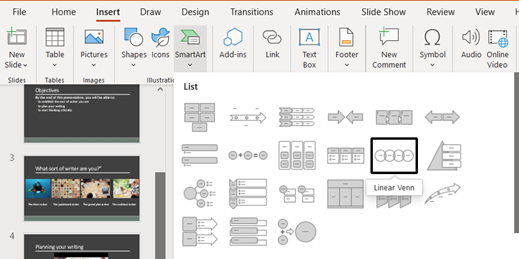
4. The Linear Venn diagram will be inserted in the centre of the slide with a popup box to enter your text for the circles. In the popup box where is says “” enter the following words on separate lines in order:
-
Survey
-
Question
-
Read
-
Recall
-
Review
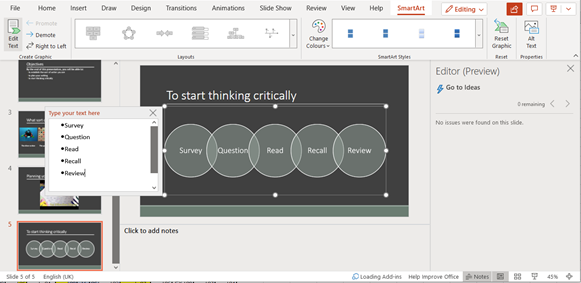
6. The SmartArt is to explain the SQ3R method, but is not very clear that it relates to the SQ3R method. Add a textbox at the bottom of the SmartArt with the text “SQ3R Method” with a font size of 28pt and text centred.
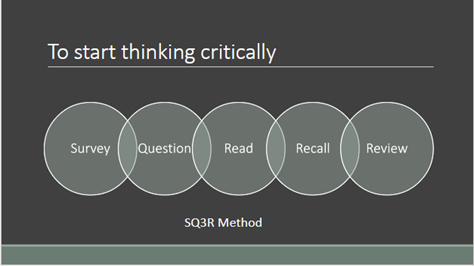
-
Your slide now contains all the required information to support your script and you can now add your script developed in Lesson 1 to the notes section. Below is an example script to add:
The SQ3R method consists of five steps:
Survey - Prepare yourself for reading by surveying the content. To ensure you clearly know what the introduction and conclusion tells you.
Question - Formulate questions for each heading to help engage and concentrate.
Read – Read one section at a time with your questions in mind and formulate new questions where required.
Recite – Force your mind to concentrate by stopping and reciting the main points.
Review – After completion of a section recite your questions and see if you can answer them.
The information you gain from reading is very important and the SQ3R method can assist you to retain and understand what you have read.
The third main idea slide is now complete, and you learned how Smart Art to slides.
We can now continue to add the final slide.