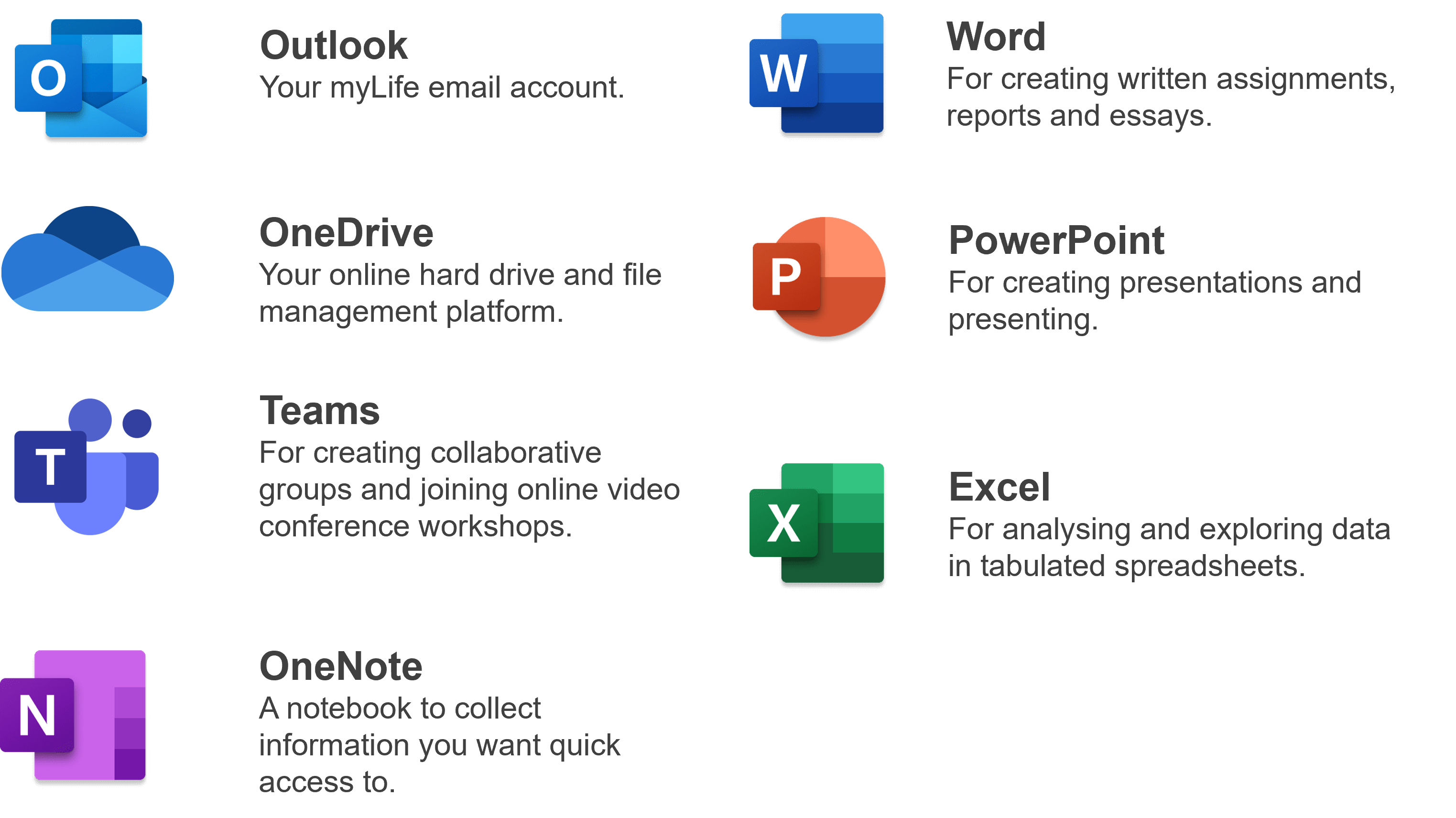STU-100: Basic Skills in Using myModules on myUnisa
-
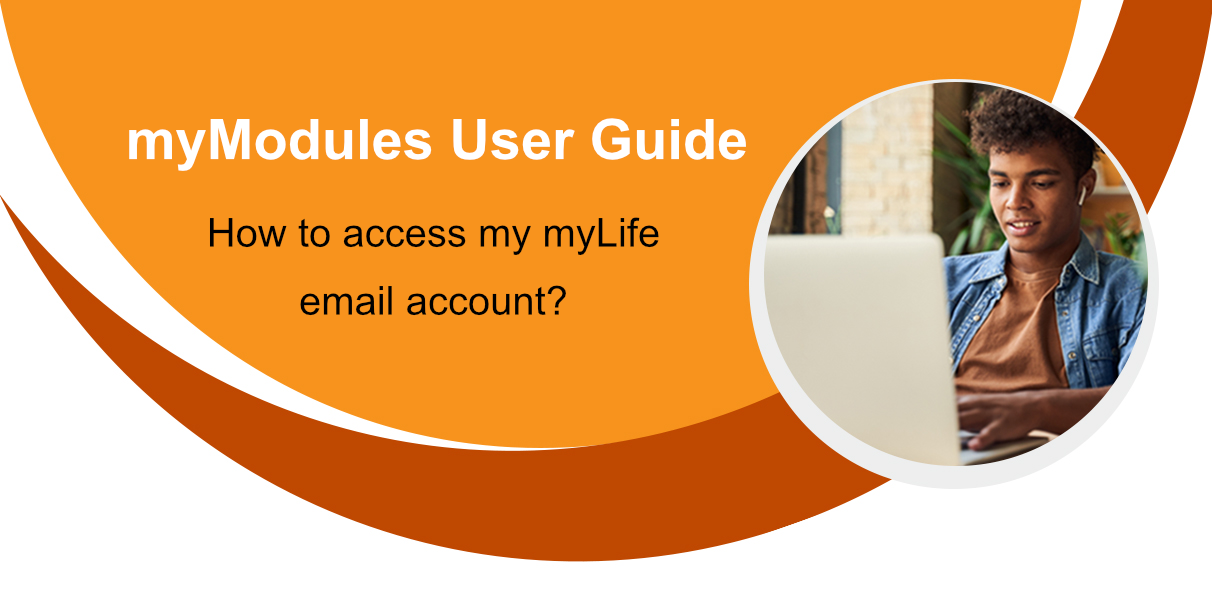
In this section, you will learn how to access your myLife Microsoft 365 email account and about the productivity apps that is available as part of your myLife account.
What is your myLife email account?
Your myLife email account is your official Unisa email address and should always be used when corresponding with the university as your email will be ignored if sent from another email account such as Gmail.
Your myLife email account is a Microsoft 365 account and gives you access to multiple Microsoft productivity apps.
Note: Your myLife email account can take up to 24 hours to be activated after you claimed your myUnisa login password.
Access your myLife
Watch the video below for to ways of accessing your myLife account:
Accessing your myLife account from myUnisa
- Visit my.unisa.ac.za in your browser.
- Once open, click on the myLife email button. This will open a Sign in popup.
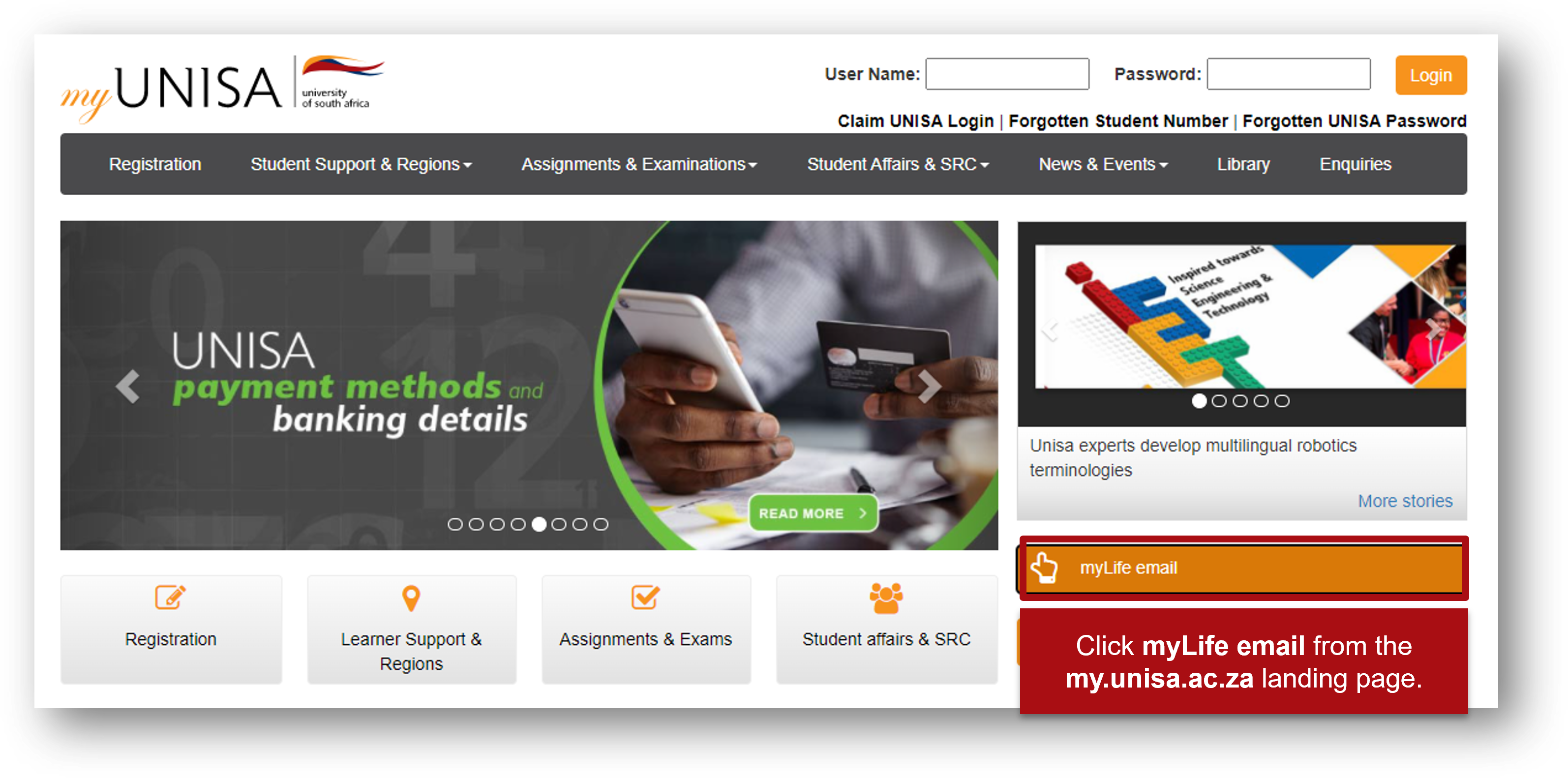
- Here you need to insert your myLife email address which is your student number followed by @mylife.unisa.ac.za
Pay particular attention to the .ac.za as its not the normal .co.za - Once you entered your myLife email address, click on the Next button.
- On the next window, you might be asked if this is a Work or school account or a Personal account. You need to click on Work or school account.
- On the next window you will need to enter your myUnisa password. Note this is the same as your myUnisa password and the two always syncs up.
- Once your password has been entered you can click on the Sign in button.
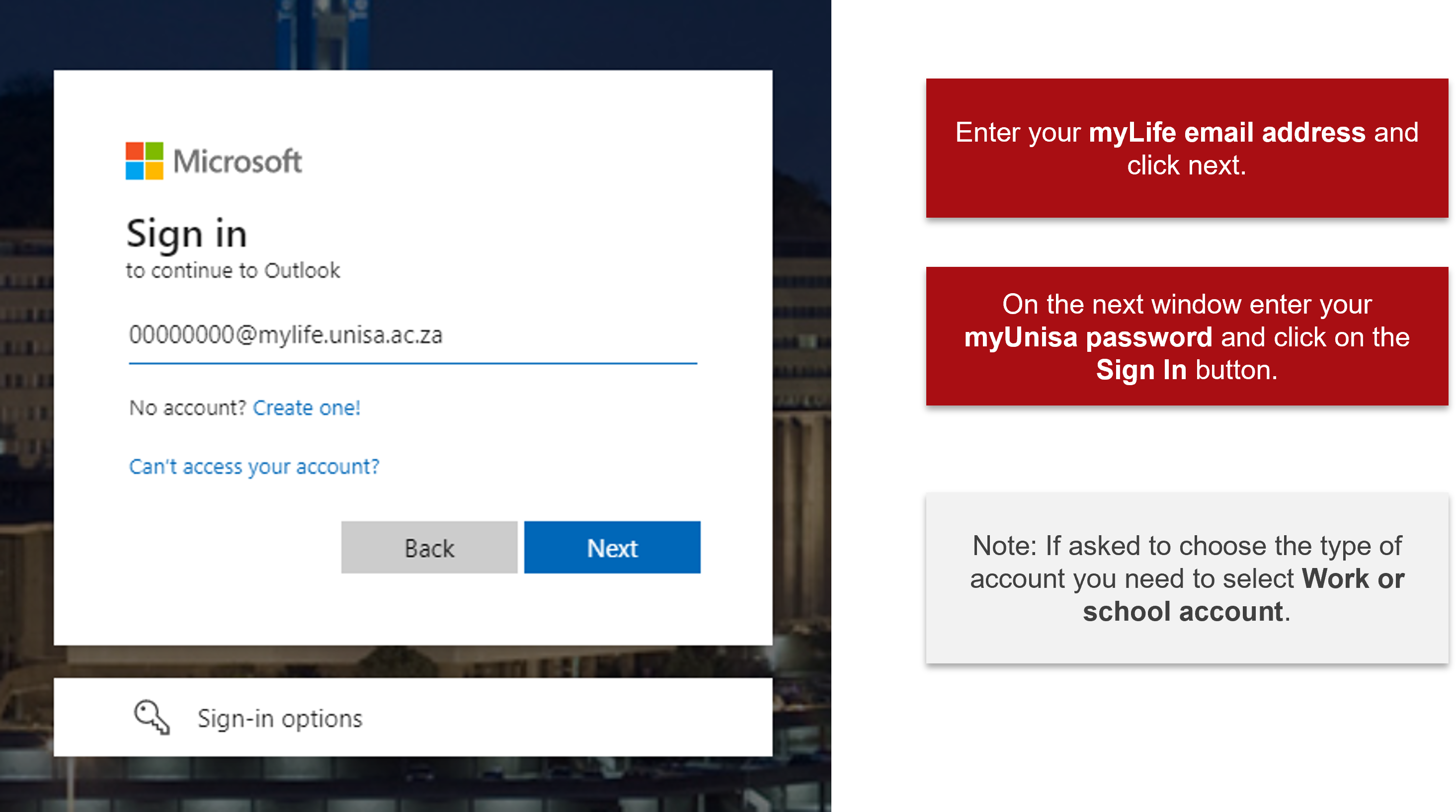
- On the next page you can click Yes to stay signed in if you are using your personal device or No if you are using a public computer.
- Your myLife account will now open and you can now continue to read received emails or create new emails. You will notice this is a Microsoft 365 outlook account.

Accessing your myLife account from Office.com
- Open Office.com in your browser.
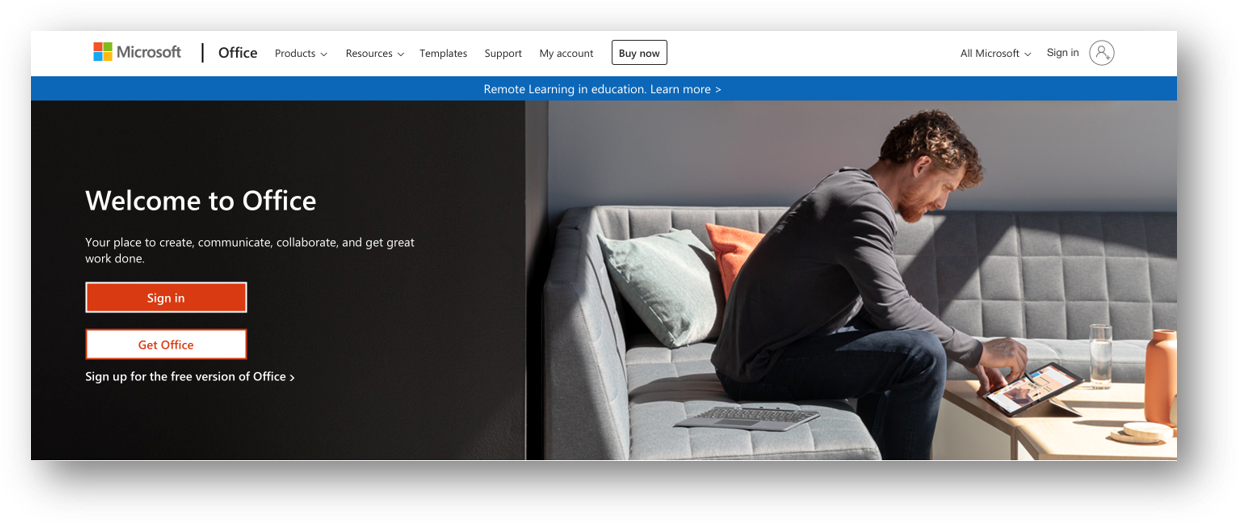
- Once loaded click on the Sign in button on the page.
- Sign in using the same steps as per the previous method.
Once sign in your Microsoft 365 dashboard will open and you can access any of the available productivity apps and even install apps on your device. From the left navigation you can click on the Outlook icon to open your myLife email account to send and receive emails.
Below is a list of Microsoft 365 apps that is most useful to you as student and is included with your myLife account: