STU-100: Basic Skills in Using myModules on myUnisa
-
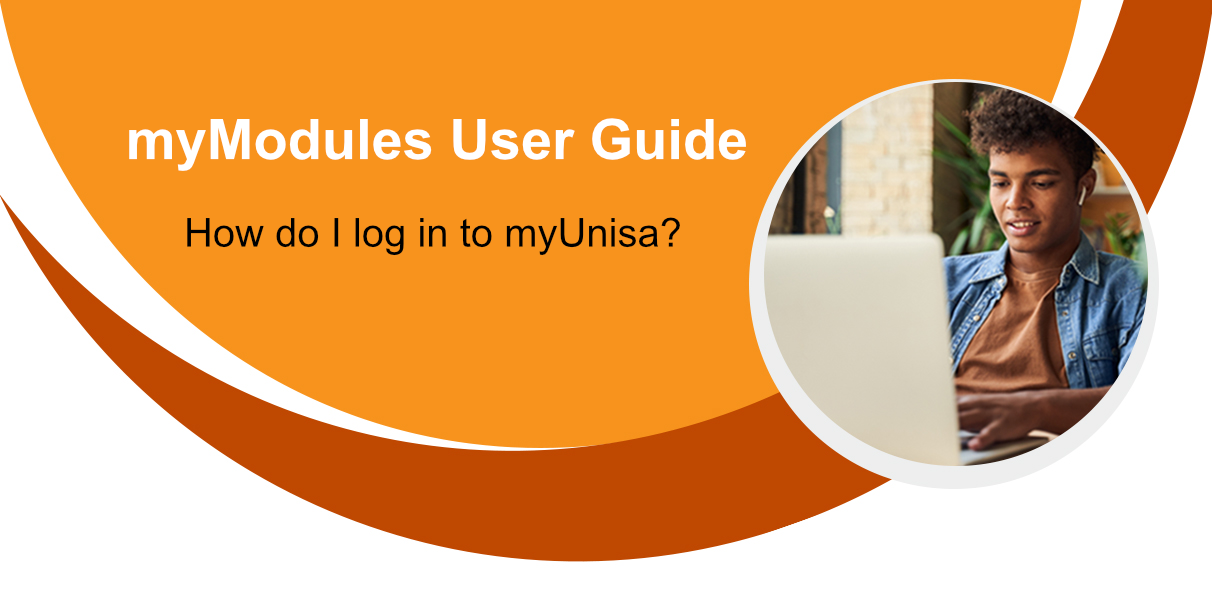
In Lesson 1, we will focus on how to access myUnisa.
What is myUnisa and myLife?
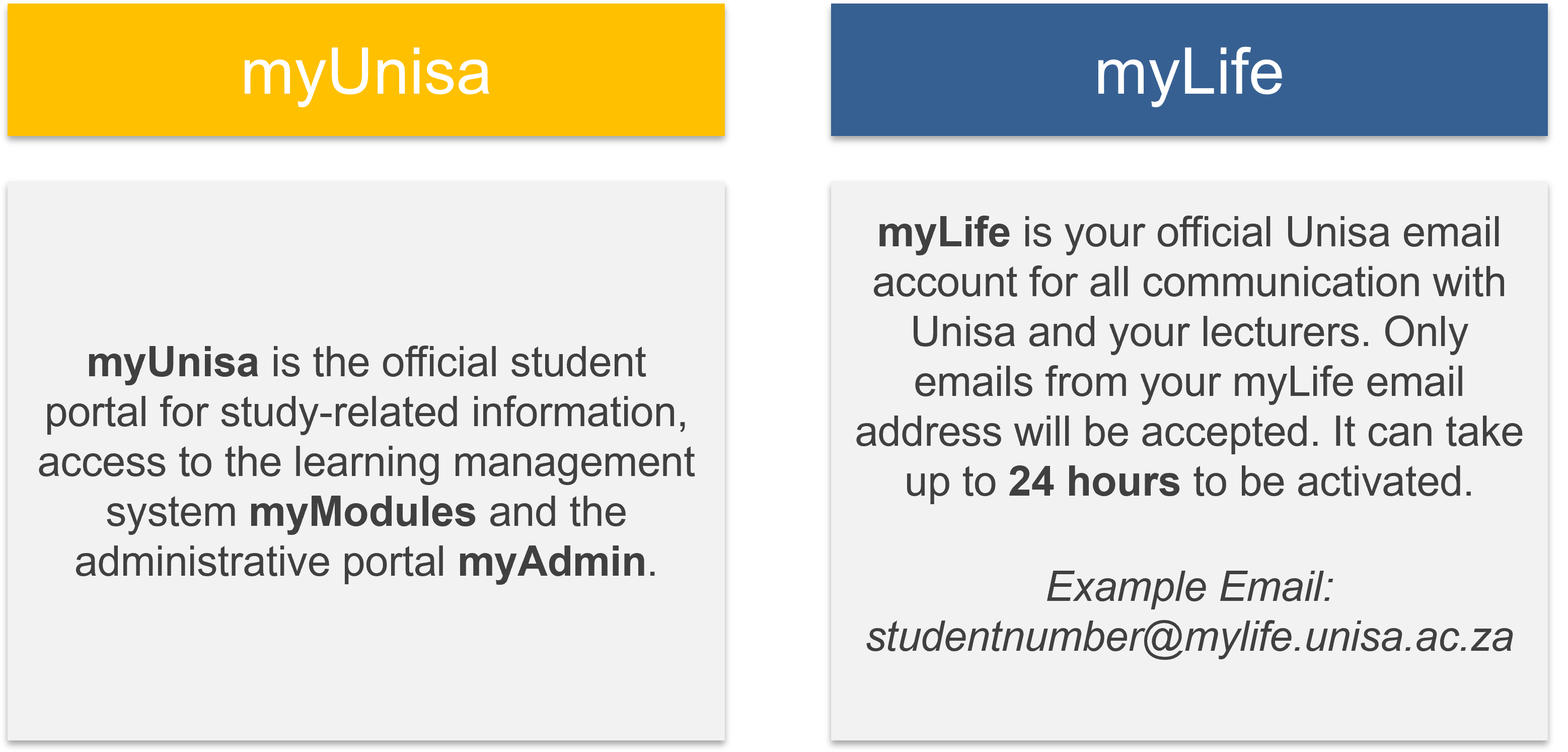
- myUnisa is the official Unisa student site and contains the Unisa learning management system called myModules and the administrative portal myAdmin.
- myModules is where you will conduct your online learning by obtaining your modules resource, participating in online activities and submit your assignments.
- The myAdmin portal allows you to perform an administrative task such as the following:
- View your Academic Record.
- View and update your Biographical Details.
- Change the Password of your myUnisa and myLife accounts.
- Edit your registration.
- View your Financial Details.
- Parcel Tracking to track your study material.
- Request a Study Fees Quotations
- View and Submit all your assignments of all your modules.
- View your Examination Results.
- View your Examination Timetable.
- myLife is your official Unisa email address that you need to use for all official communication with Unisa staff or fellow students.
Watch the following video for an introduction to myUnisa and myLife:
How to access the myUnisa site?
You can access myUnisa from the Unisa website, http://unisa.ac.za, as per the picture below or directly by visiting https://my.unisa.ac.za
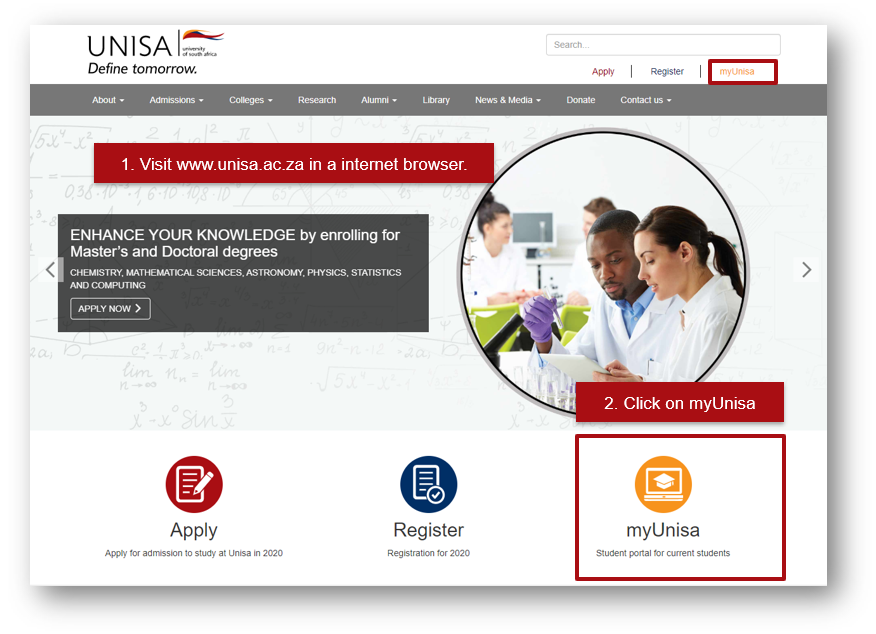
Claim your myUnisa login
If you are a new student, the first thing you need to do is claim your myUnisa password. The password will give you access to myUnisa and the sub-portals myModules and myAdmin and to your official Unisa email account called myLife.
Watch the following video on how to claim your myUnisa login:
Follow the steps below to claim your myUnisa password.
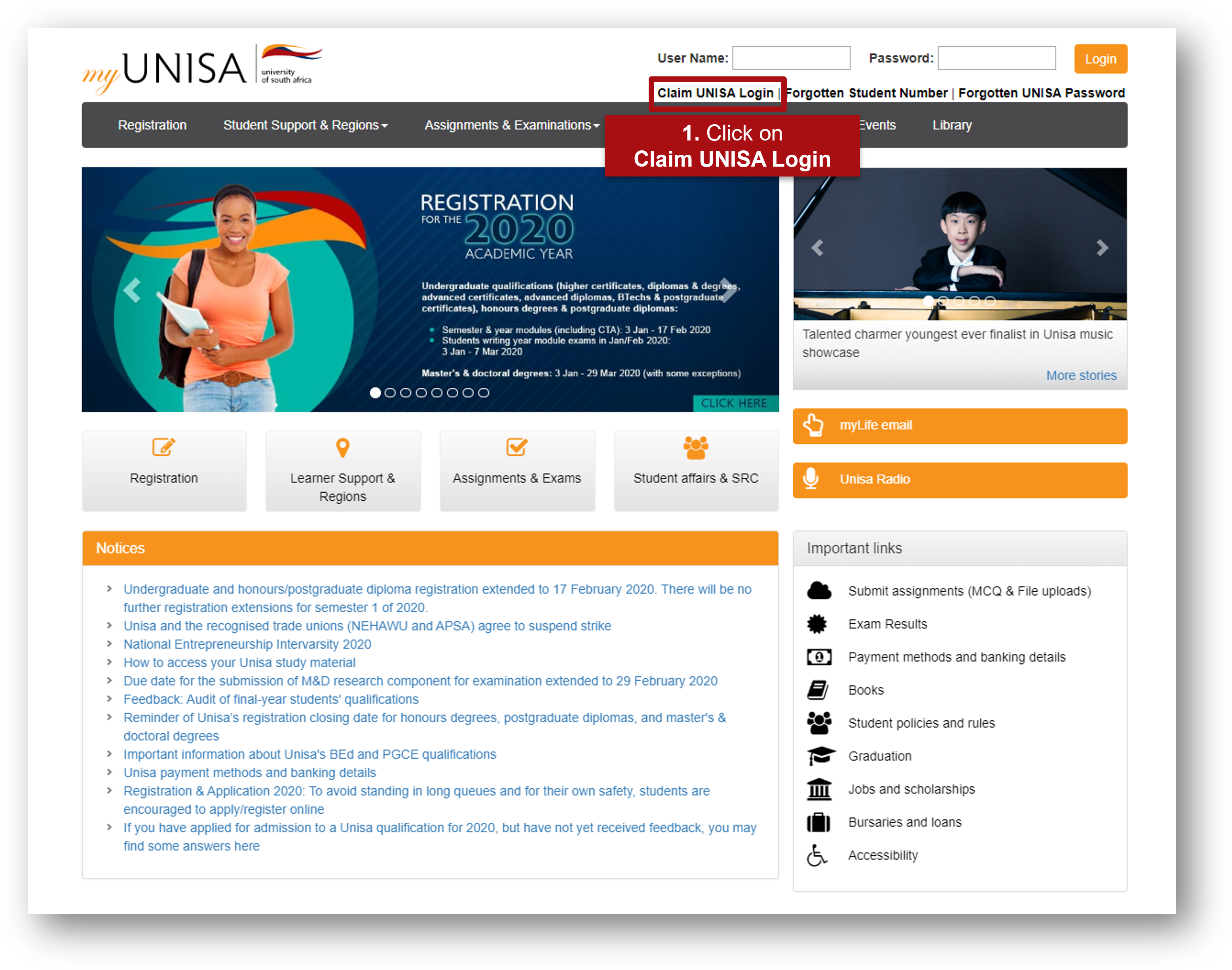
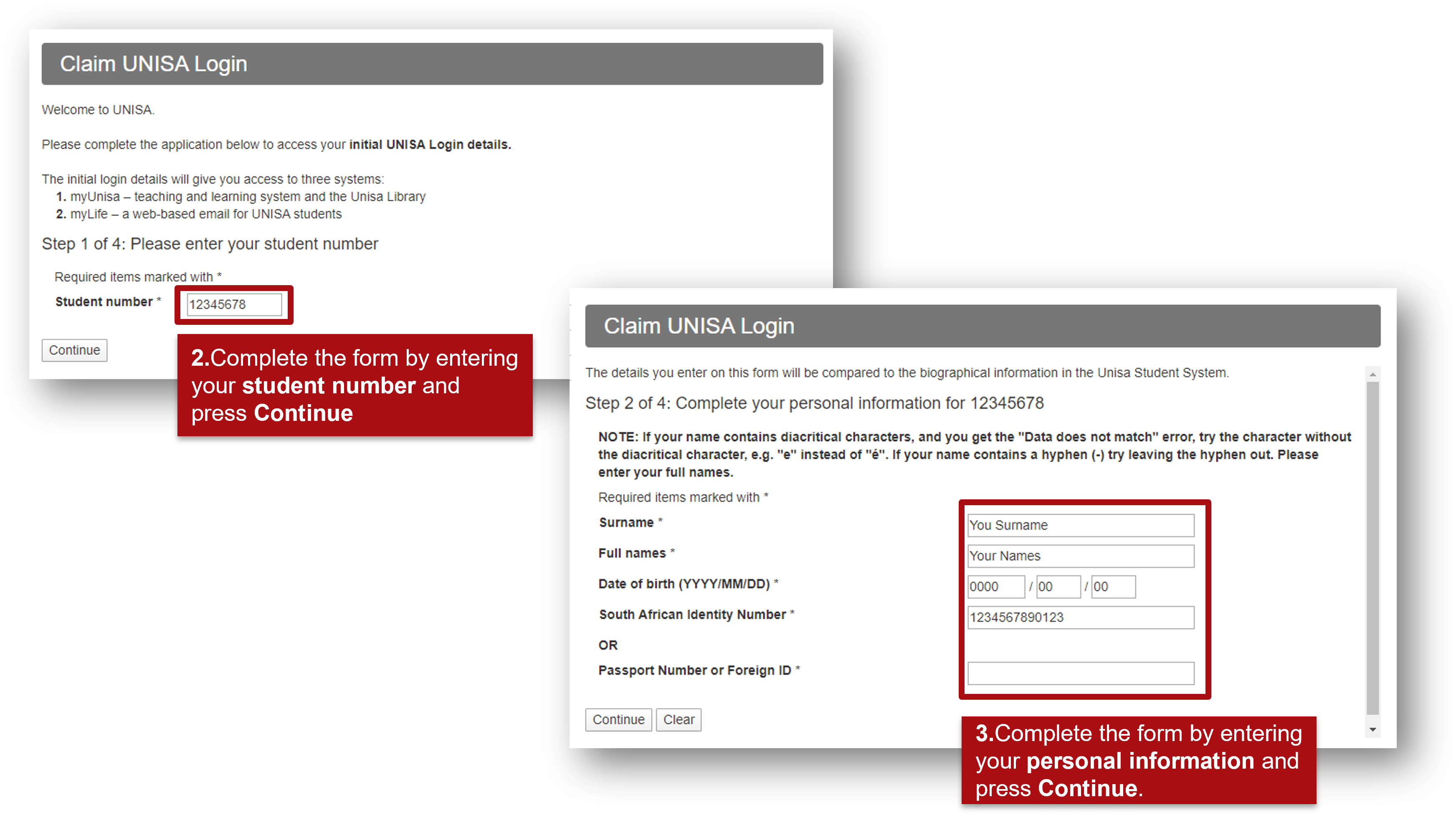
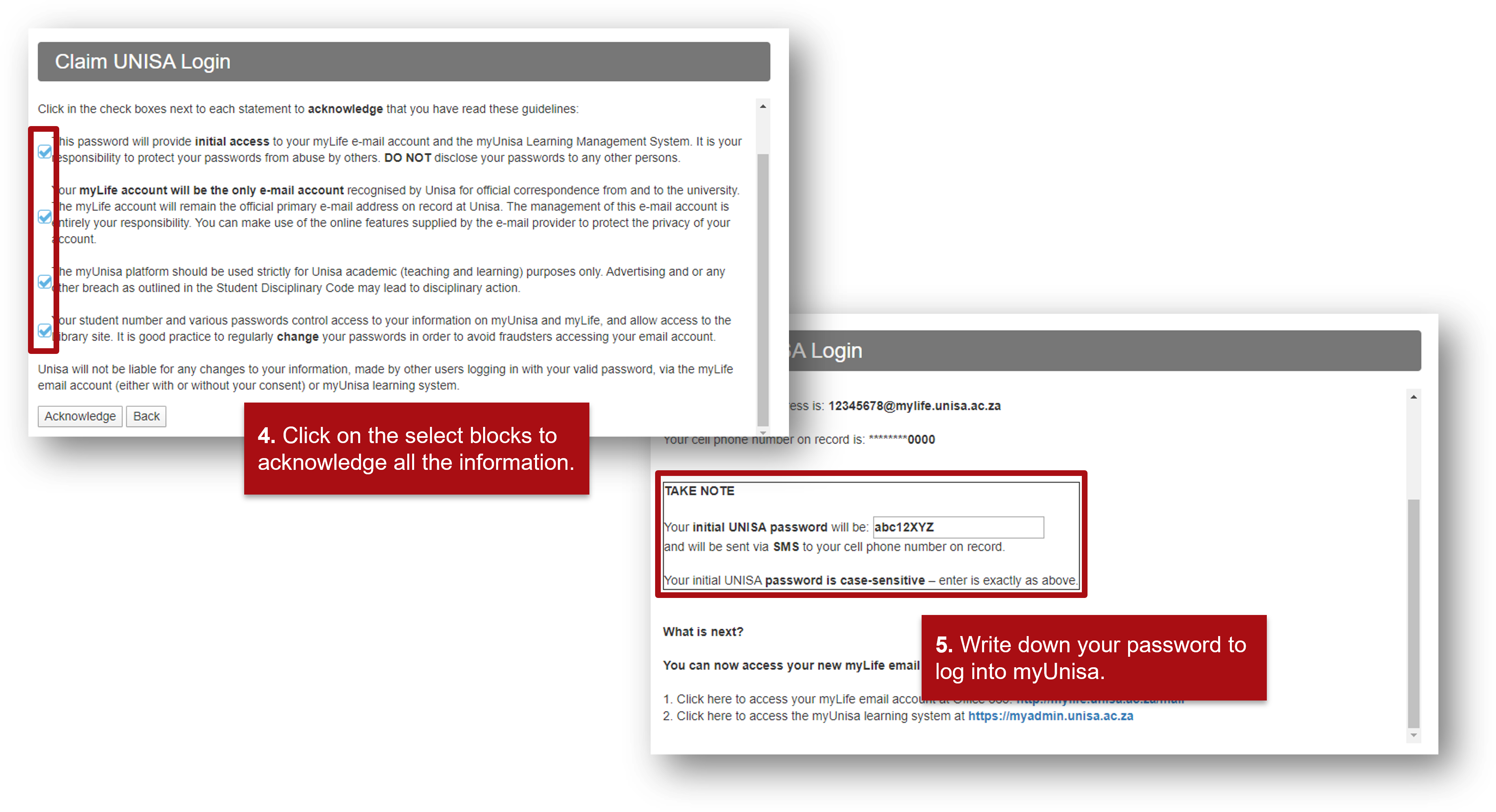
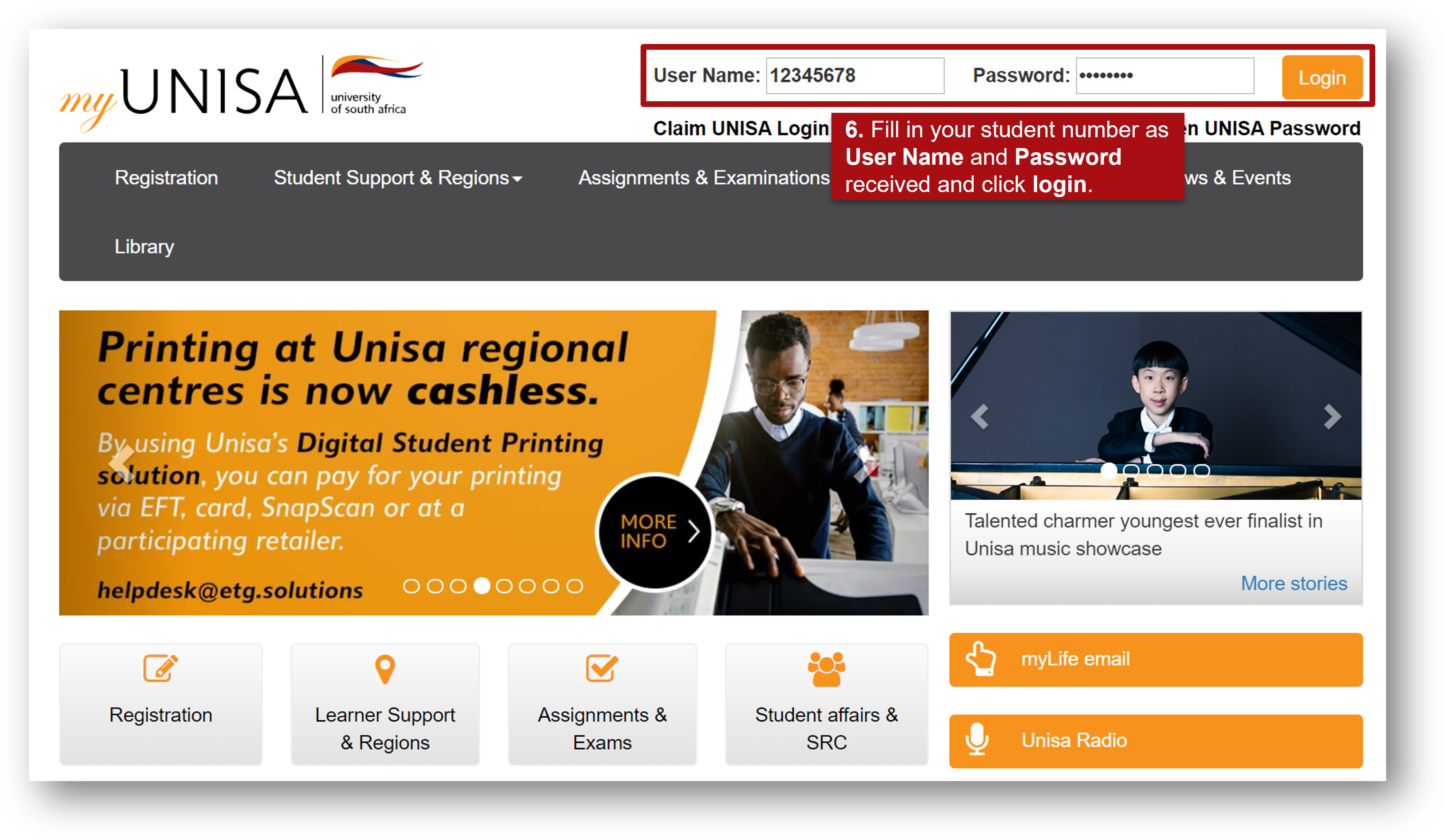
How to retrieve a password you forgot?
On the myUnisa home page, you need to click on the Forgotten Unisa Password link and complete all the steps as you did to claim your password.
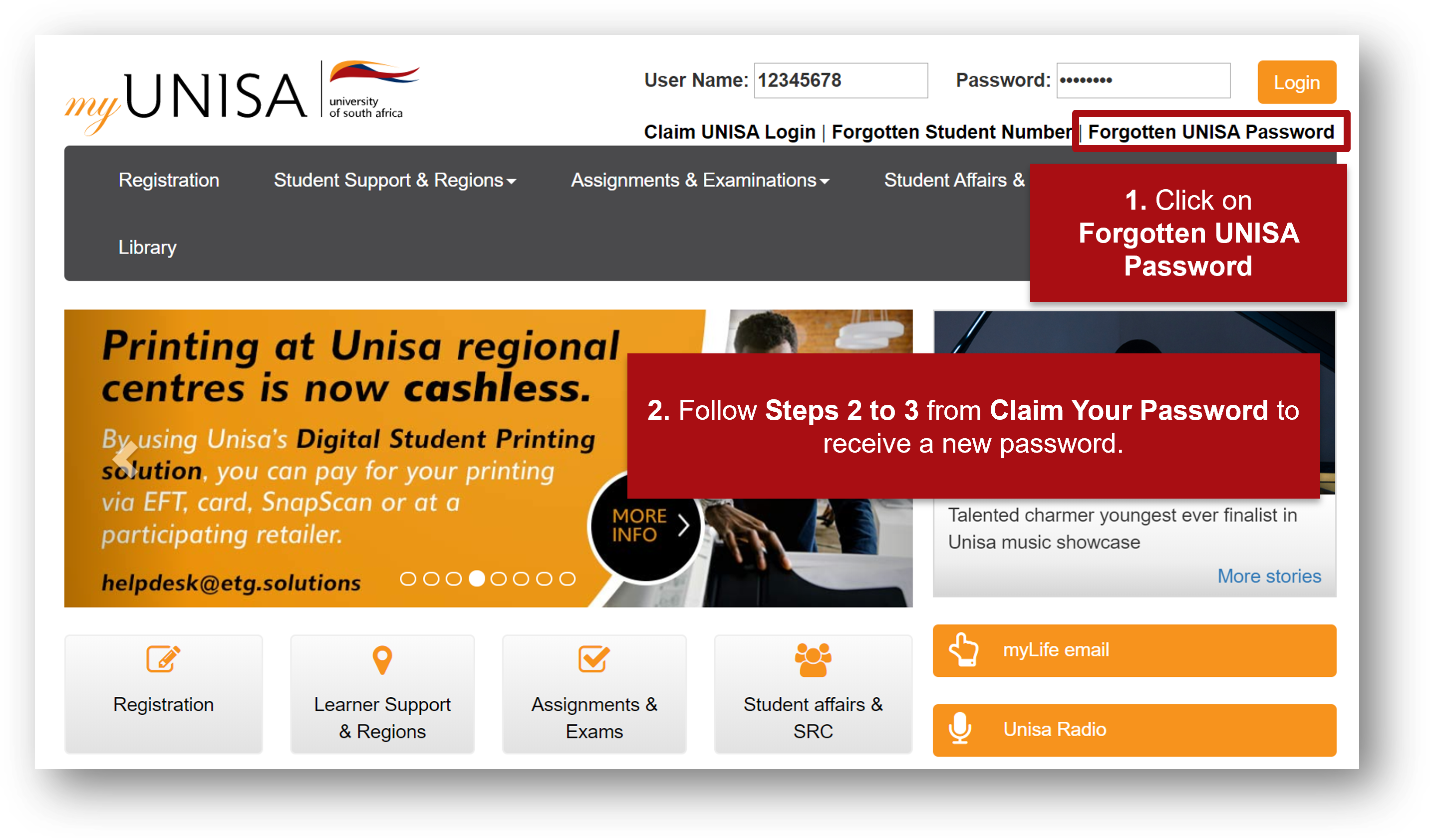
How to log in to the myUnisa site?
- Navigate to the myUnisa website.
- Enter your student number as the User Name and your Password received when you claimed your Unisa password.
