Completion requirements
View
We will first create a PowerPoint presentation and give the document a proper name so we will know in the future how to find the presentation.
Complete the following steps:
Visit powerpoint.office.com or sign in to portal.office.com and select the PowerPoint app.
Click on New blank presentation
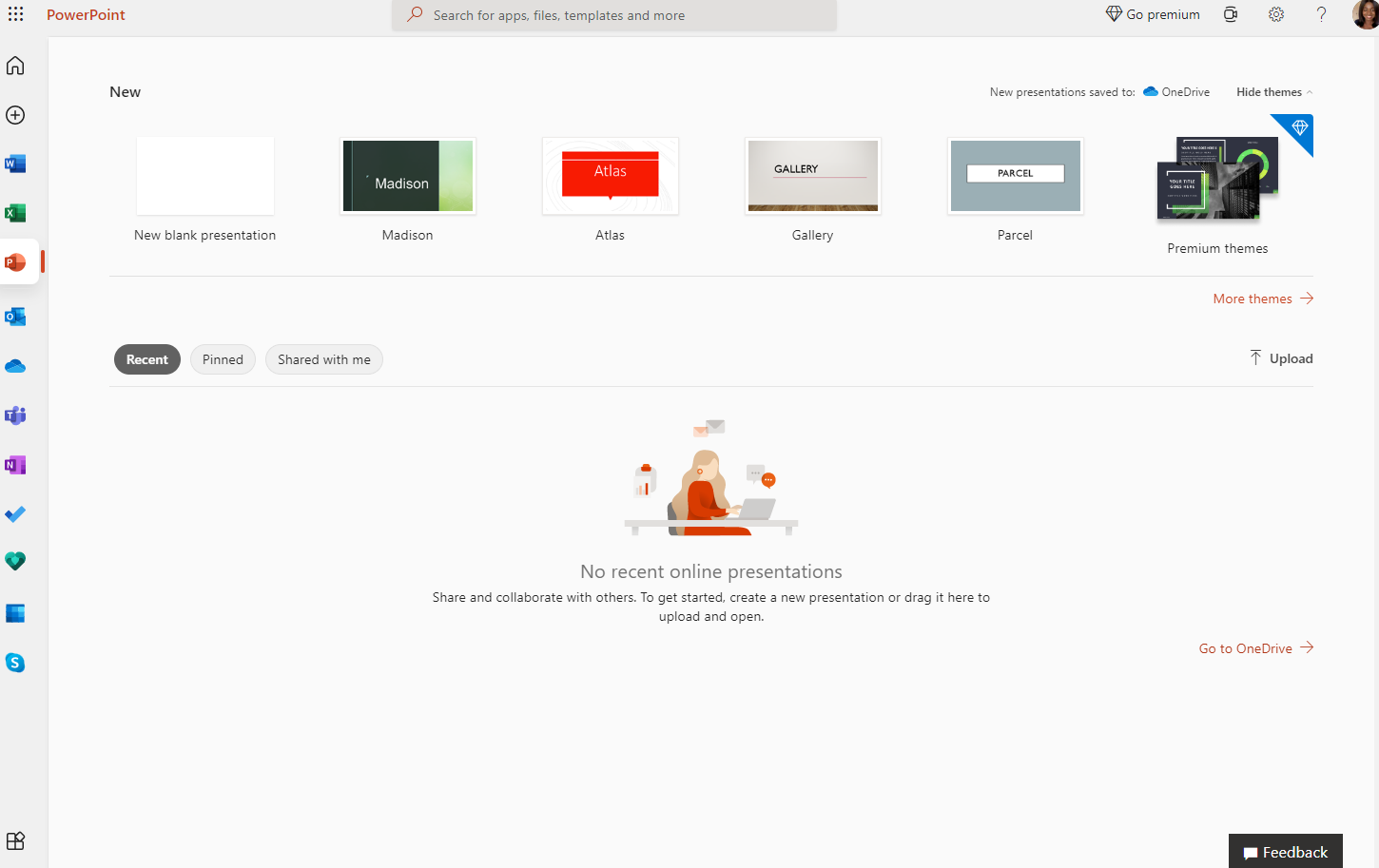
The presentation is automatically saved on your OneDrive under My Files.
Now that we have a presentation document we can give the document a proper name. Complete the steps below to rename the document:
3. Click on File > Save As and then the Rename option in the menu presented.

4. Rename the document to “How to prepare for an assignment” in the File Name field that appears.
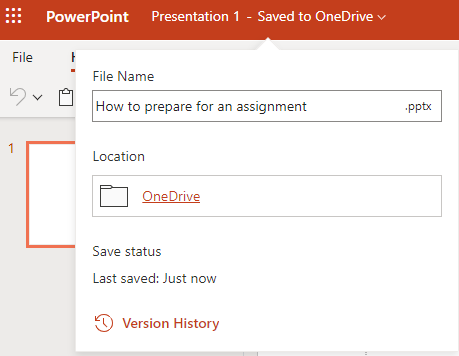
Last modified: Monday, 30 October 2023, 2:39 PM