The PowerPoint software programme is available on several computer operating systems and platforms. This ensures that no matter what electronic or smart mobile device you use, you will always be able to view or edit your PowerPoint presentation, provided you have the app installed.
The main applications and software systems for PowerPoint are available on:| Desktop apps for the Windows and MacOS operating systems | Web apps online that can be accessed through an internet browser | Mobile apps for Android and iOS |
|---|---|---|
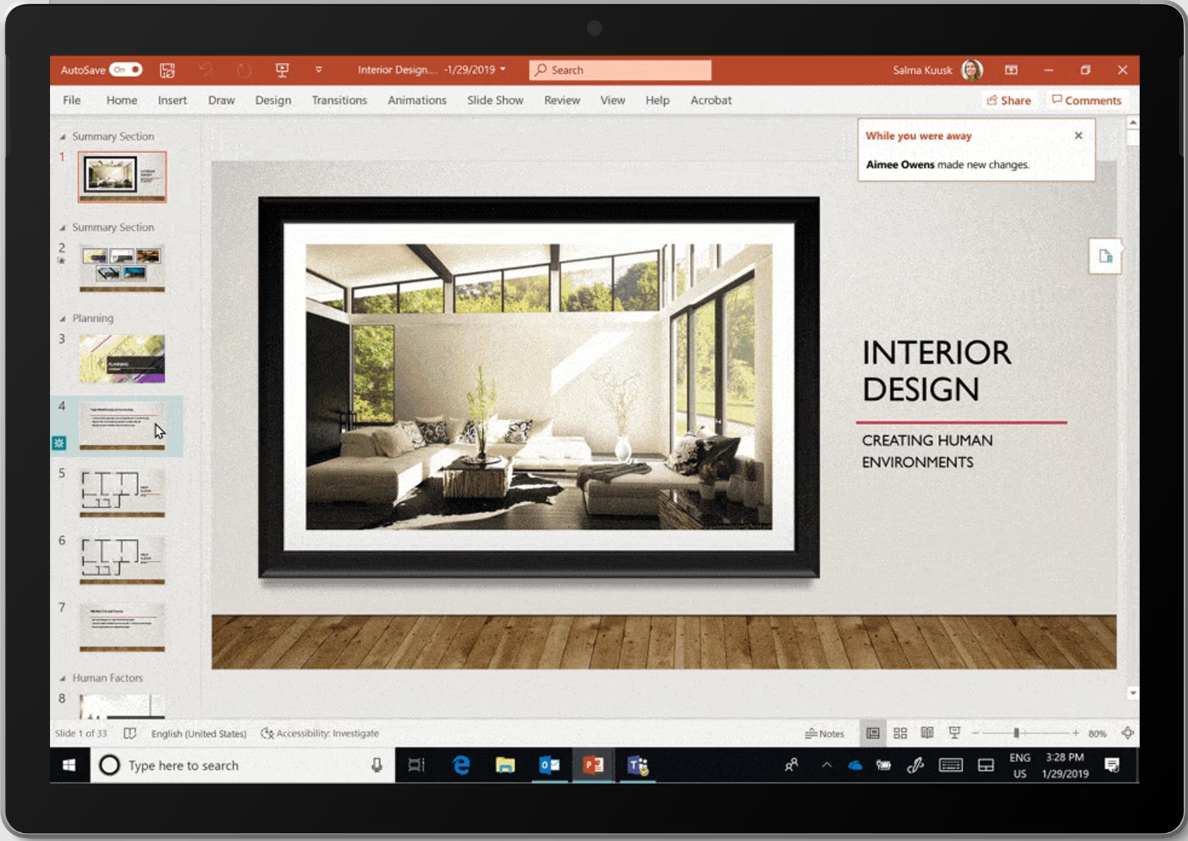 |
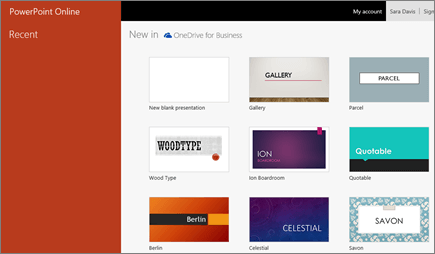 |
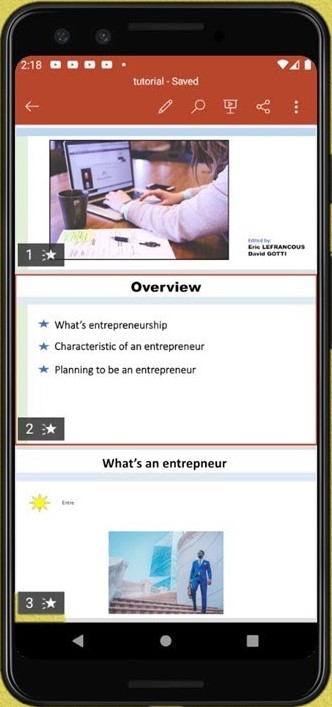 |
As you can see, PowerPoint extends its compatibility beyond traditional computers. It has dedicated versions and apps for mobile platforms such as iOS and Android, enabling users to access their presentations on smartphones and tablets. This mobility empowers you to work on your presentations while on the go, ensuring convenience and flexibility in managing your content.
In addition to the desktop and mobile versions, PowerPoint also offers an online version through Microsoft 365, allowing users to create and edit presentations directly in a web browser. This cloud-based functionality further expands accessibility, as it eliminates the need for specific software installations and enables collaboration across different devices and platforms.
In this section, we will be using the PowerPoint web app, also known as PowerPoint Online which contains the basic features that you would need to create an effective presentation. You will notice that PowerPoint Online does have some changes compared to the desktop version on computers.
Click on the link below to compare the features of PowerPoint online to the desktop.