Activity 02: Crossword Puzzle
Completion requirements
View
In this activity, we are going to create a crossword.
- Insert a new H5P activity as per Activity 01, but this time select Crossword.
- Add a Title and Description as follows:
Title: Crossword Activity
Task description: Complete the crossword to test your understanding of the content.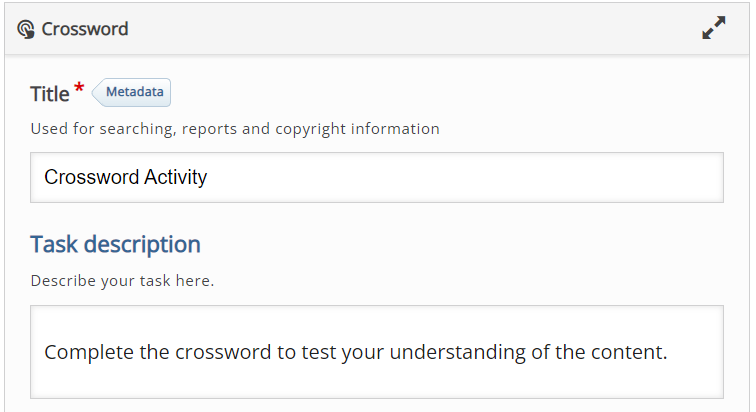
- Add the clues and answers found below or your own.
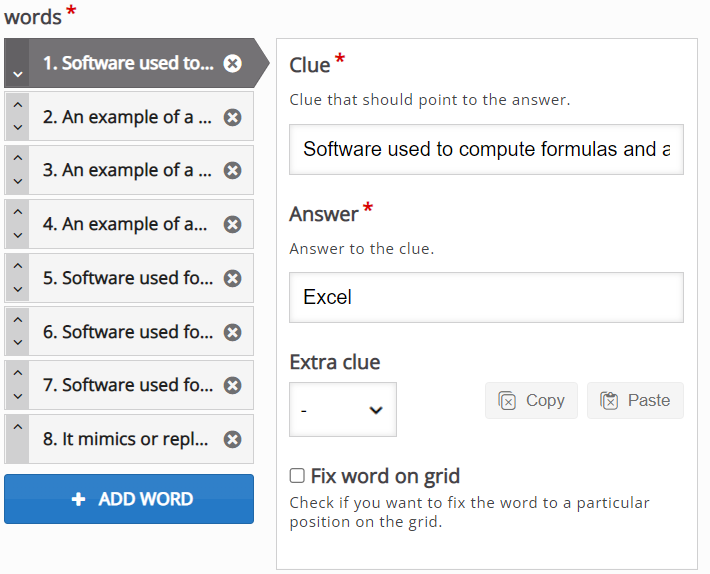
- Add feedback under the Overall Feedback section as per the image below:
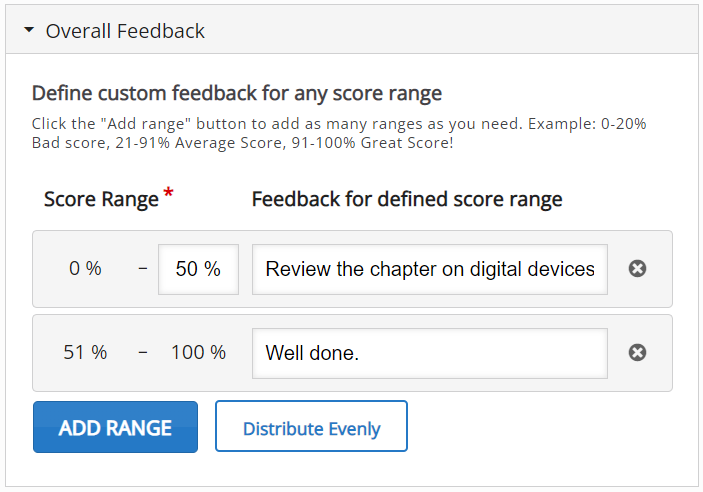
- Add the background linked below or your own image in the Theme section.
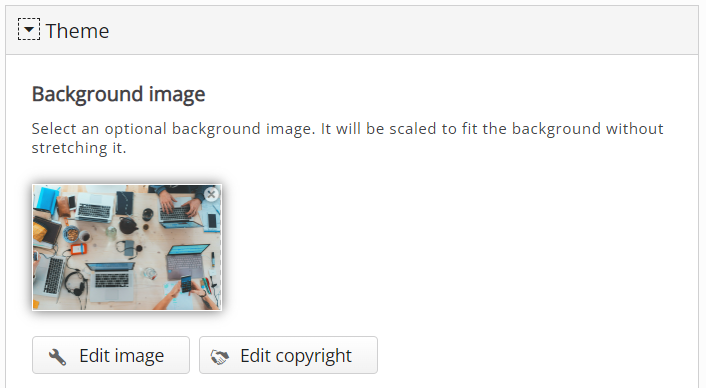
- Disable the enable "Solution" button under the Behavioural settings section as per the image below.
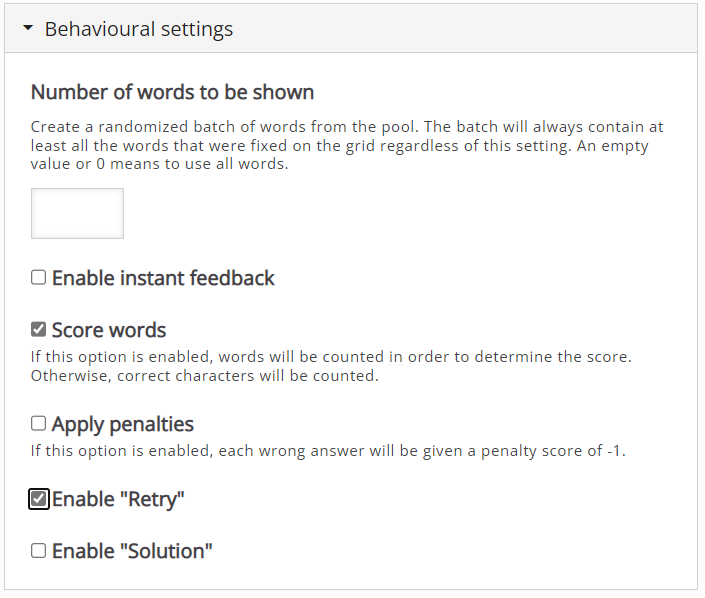
- Save and add your activity as per the steps in Activity 01.
Add the following clues and answers:
Software used to compute formulas and add graphs easily to data.
Excel
An example of a hardware component to type in words.
Keyboard
An example of a hardware component that moves the arrow on the screen and clicks on items.
Mouse
An example of an operating system.
Windows
Software used for presentations.
PowerPoint
Software used for internet navigation.
Browser
Software used for presentations.
PowerPoint
It mimics or replaces human user behaviour.BOT
Add the following background:
Download Background
Finished Result
Last modified: Thursday, 27 October 2022, 6:29 PM