Activity 03: Guess the Answer
Completion requirements
View
In this activity, we are going to create a Guess the Answer activity.
- Insert a new H5P activity as per Activity 01, but this time select Guess the Answer.
- Add a Title and Task Description as per the image below.
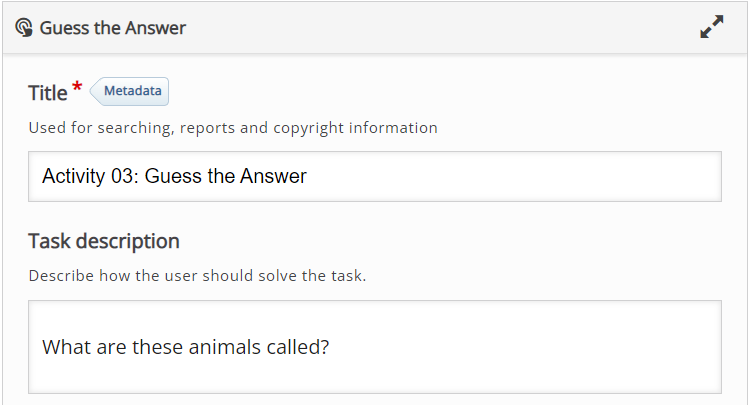
- In the Media section, select Image as type, upload the image linked below and type in alternative text for the image as per the image below:
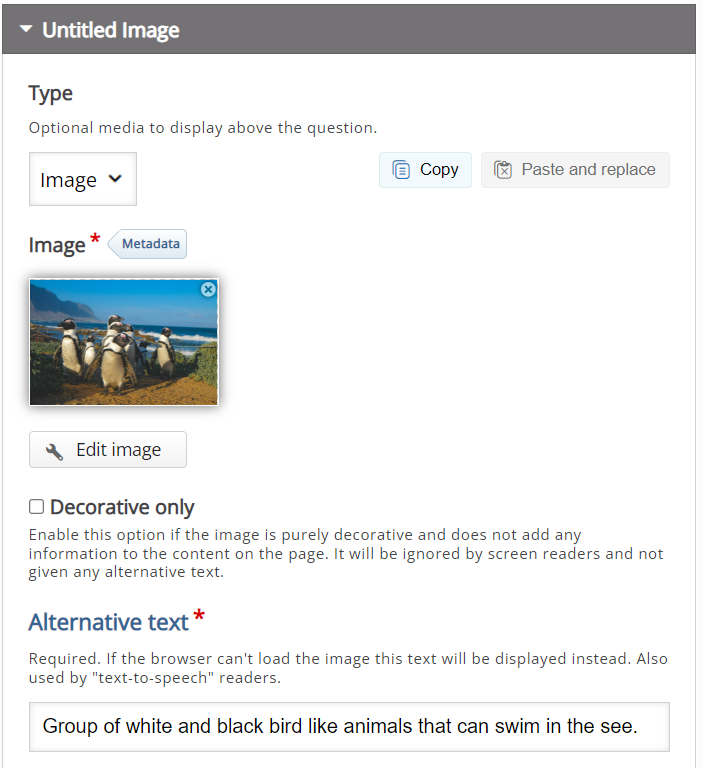
- Add feedback under the Overall Feedback section as per the image below:
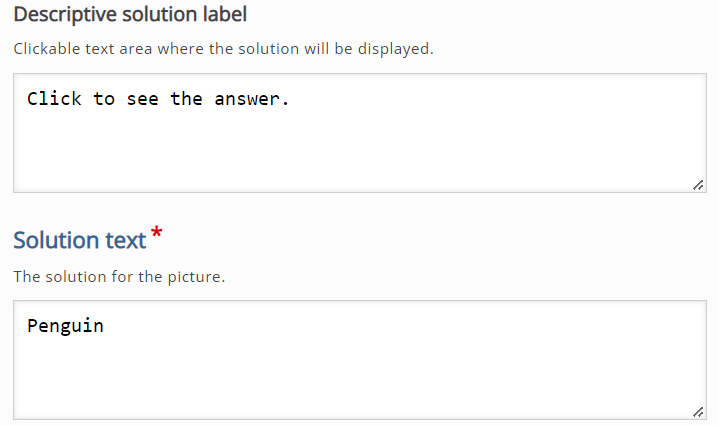
- Save and add your activity as per the steps in Activity 01.
Add the following image:
Download Image
Finished Result
Last modified: Monday, 24 October 2022, 7:32 PM