Activity 08: Setting up course completion
Completion requirements
View
Course completion shows the current progress in a course and if it has been completed.
You need to ensure the course completion setting is correct and includes the required course content and activities to complete.
Steps to setting up course completion
- Open the Course Completion from the course options menu:
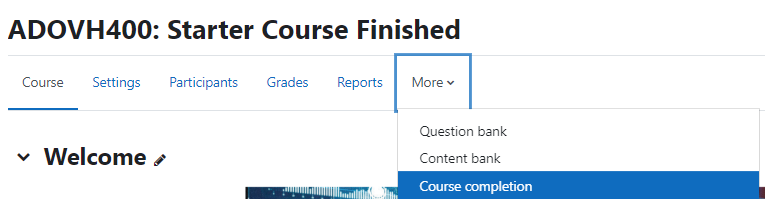
- On the edit course completion settings page select the following:
- Under the General section ensure the option Course is completed when ALL conditions are met is selected.
- Under the Condition: Activity completion section select all the activities.
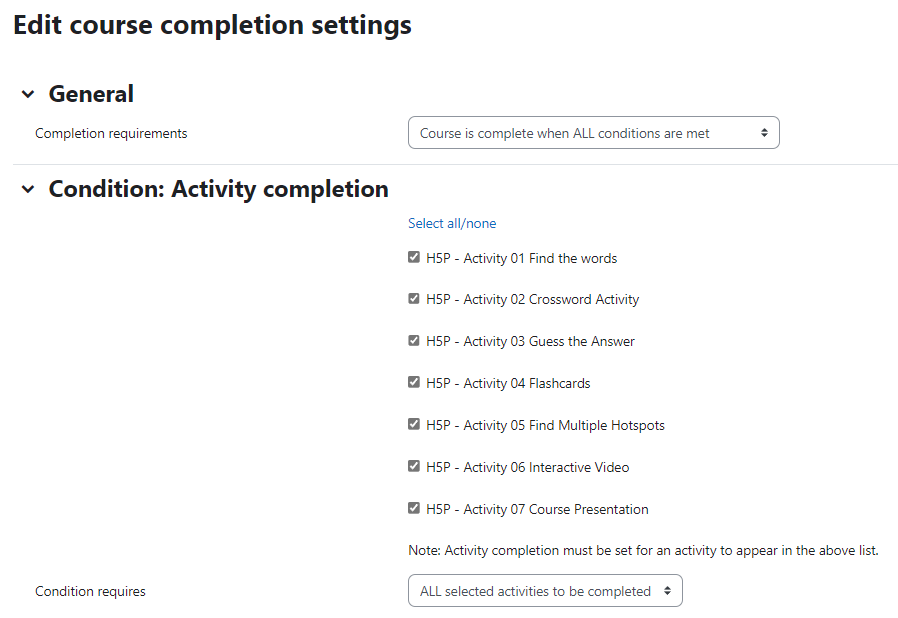
- Note all the other conditions that can be set:
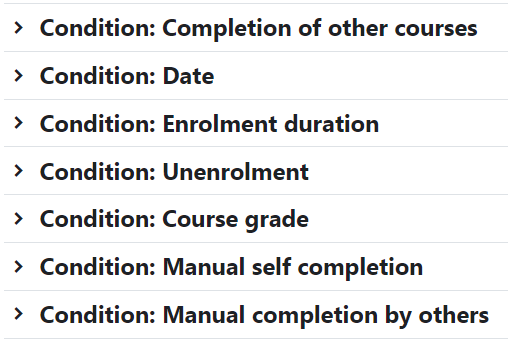
- Save the changes and return to the course main page.
Last modified: Monday, 24 October 2022, 8:07 PM