Completion requirements
Add your flip dashboard
In the discussion forum below, describe any apps that you think will be useful to add to a team.
View
Make forum posts: 1

Add your flip dashboard
- Click on the + icon (Note: make sure you have clicked on your new channel)

- Type in the search box, OneNote
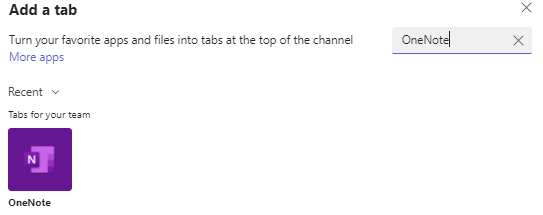
- Click on Add
- Select your OneNote Notebook and click on Save
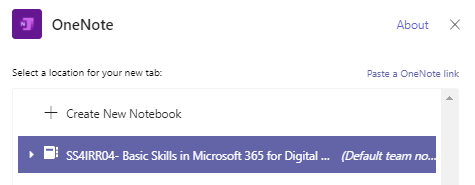

In the discussion forum below, describe any apps that you think will be useful to add to a team.