Create a Microsoft Learn Profile and Start a Learning Path
Completion requirements
View
What is Micrsoft Learn
Microsoft Learn is a free online training platform that provides interactive, role-based training and learning paths focusing on beginner Fundamental’s skills, and even more so on intermediate and advanced Microsoft technologies and skills. Learn has over 1,000 courses in multiple languages, on a wide variety of topics including Azure, AI, Business Applications, Modern Workplace, and Windows Development. The goal is to help learners become proficient on Microsoft technologies and learn skills with hands-on, interactive content specific to the learner’s goals.
- MS Learn is a free, online learning platform open to any learner wishing to pursue new technology skills
- MS Learn does not require sign in, however, to personalize, track progress, and earn awards, learners will need to sign in with a Microsoft account
How to access Microsoft Learn
- Click on the following URL: https://learn.microsoft.com/en-us/
- Click on “Roles” from the Menu bar and select “Student”
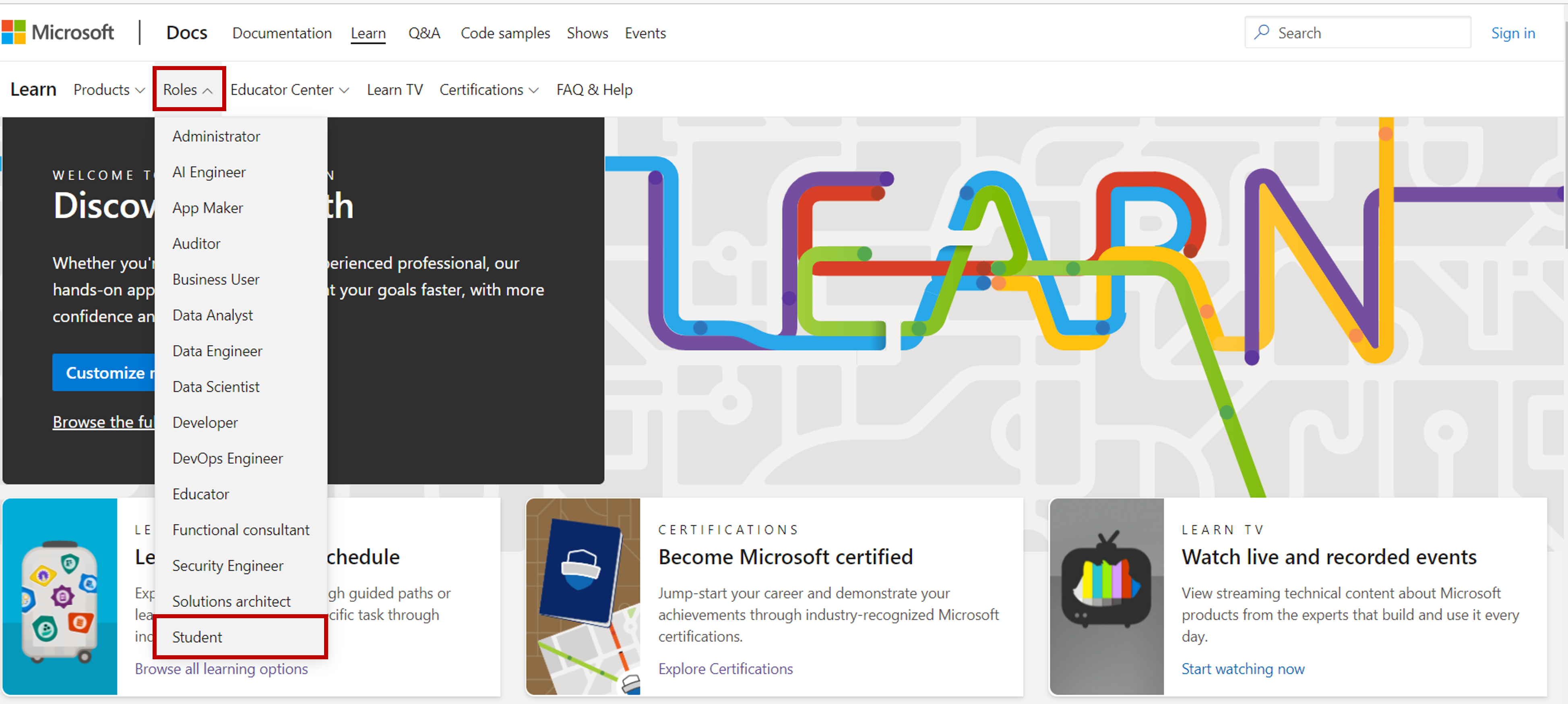
- On the student page select "Sign In" from the top right.
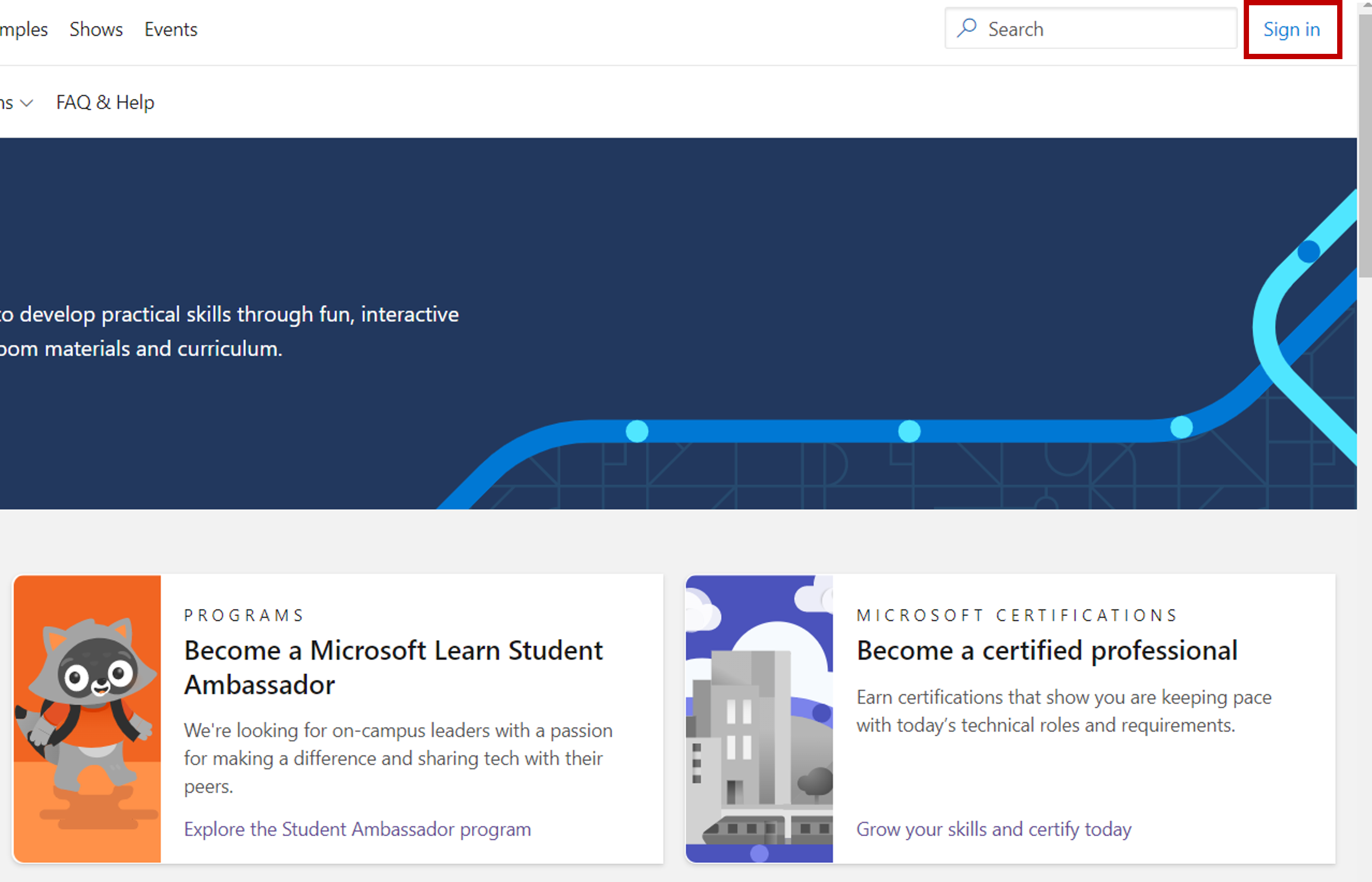
- Sign in with your Unisa myLife email account.
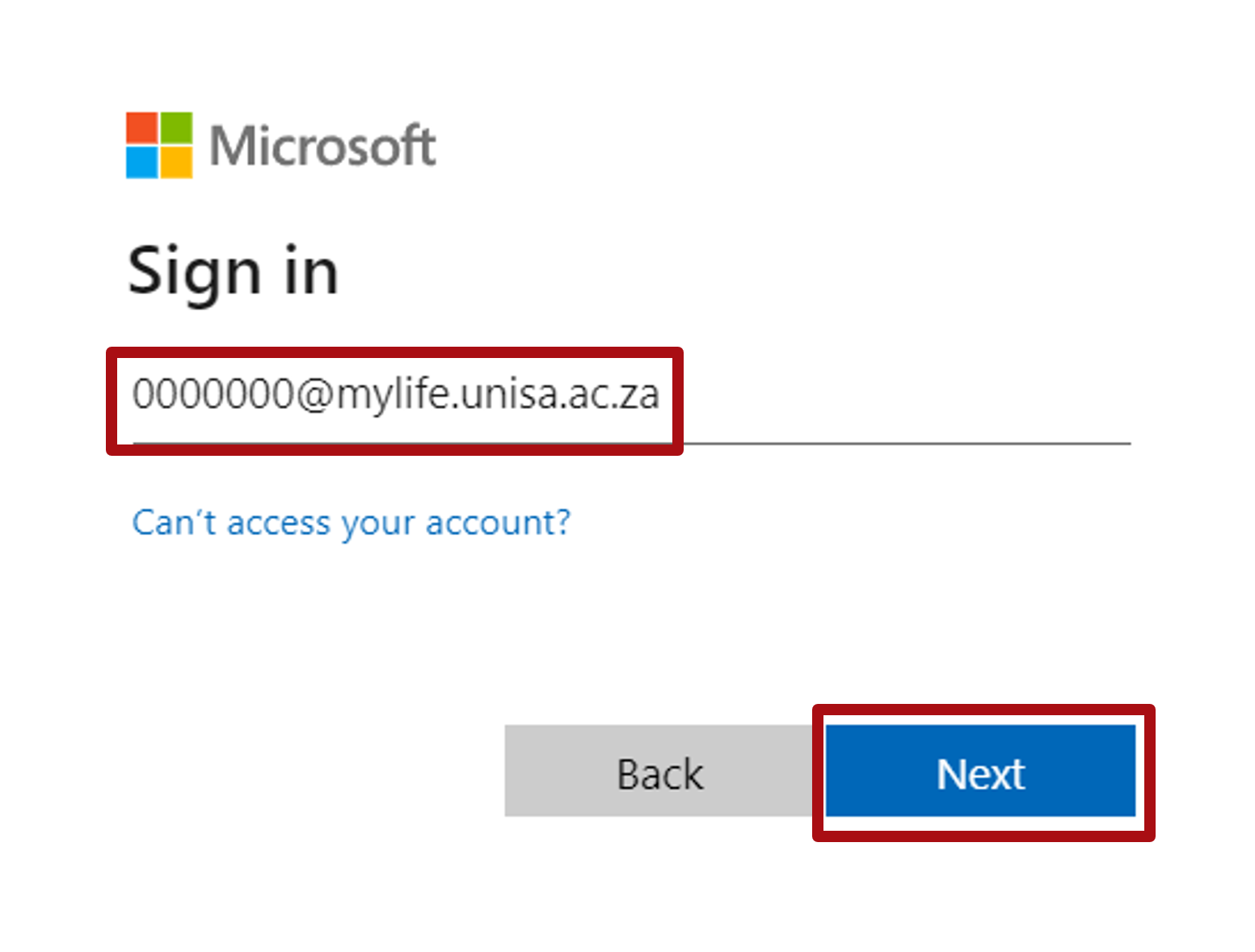
- Enter your myUnisa password.
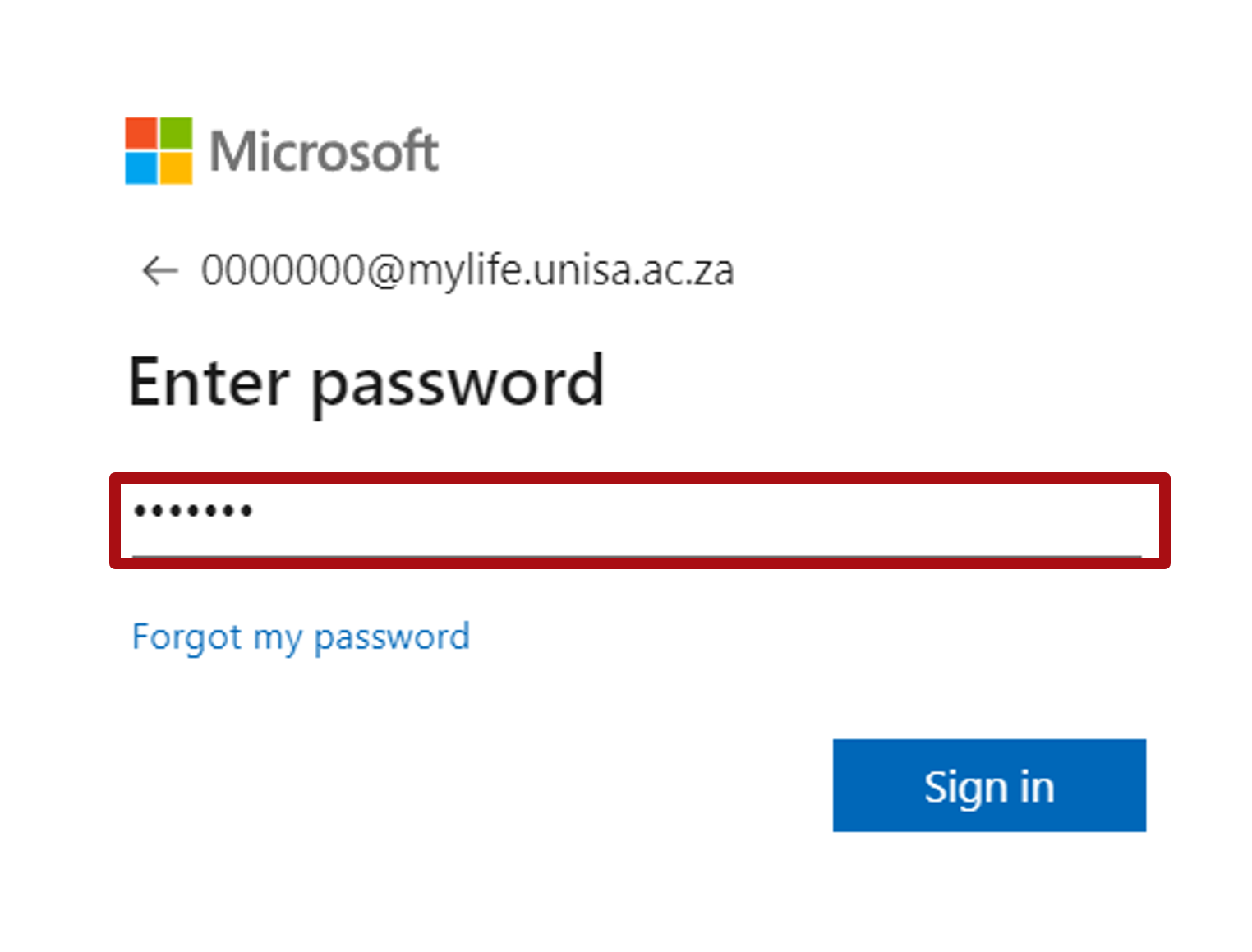
- Click on the top right user icon and make sure you are signed in with your myLife email address.
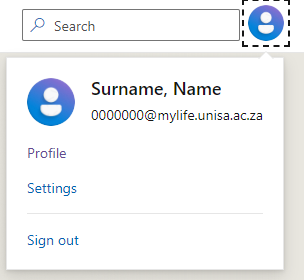
Click on "Settings" from the profile menu and ensure all your credentials are correct. You can also upload a profile picture.
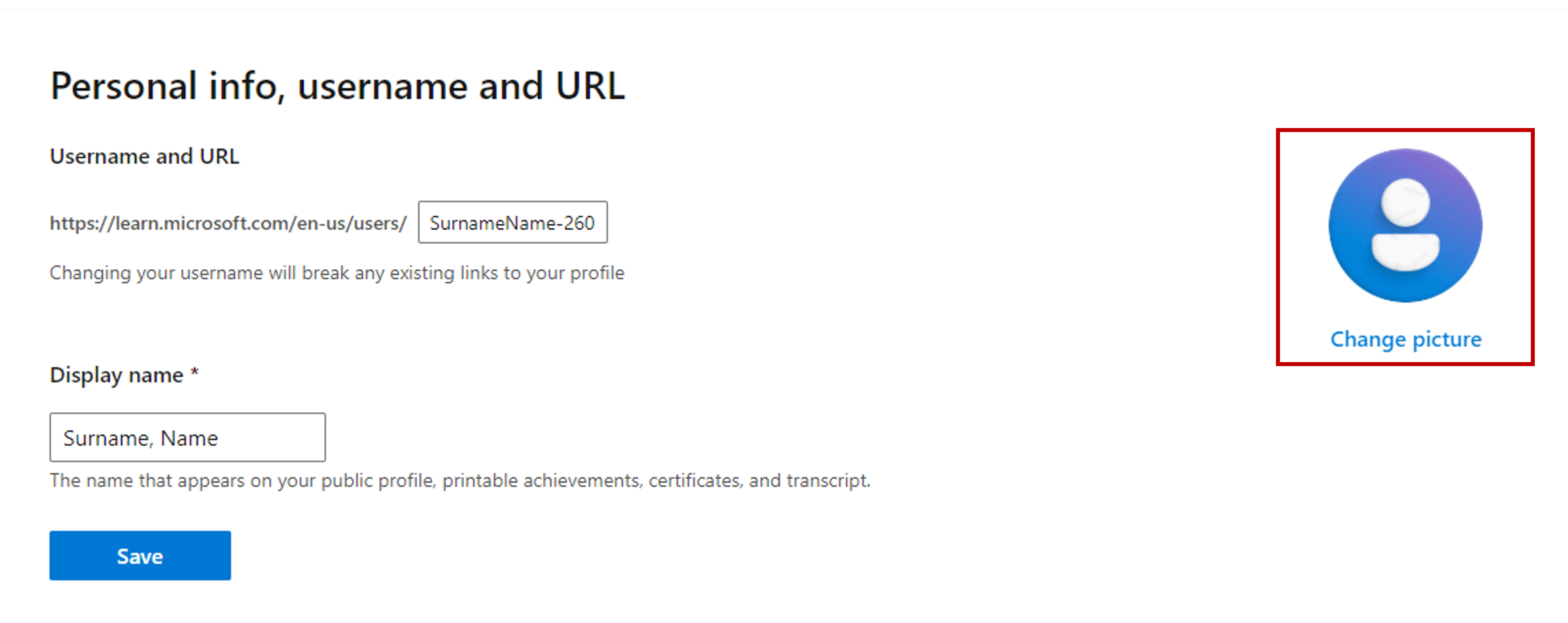
Create Your First Learning Path
- Click on “Browse all paths for Students”
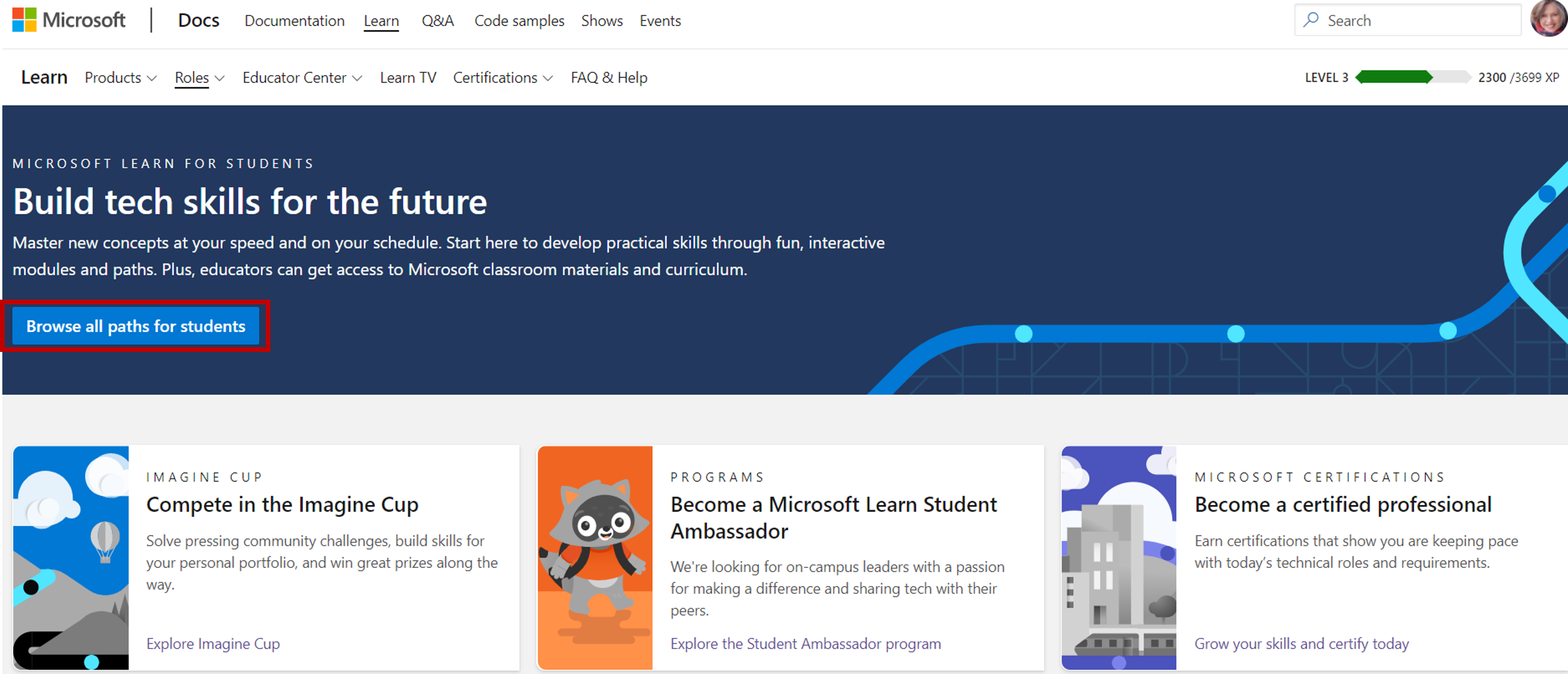
- Check “Azure” from the "Product" section
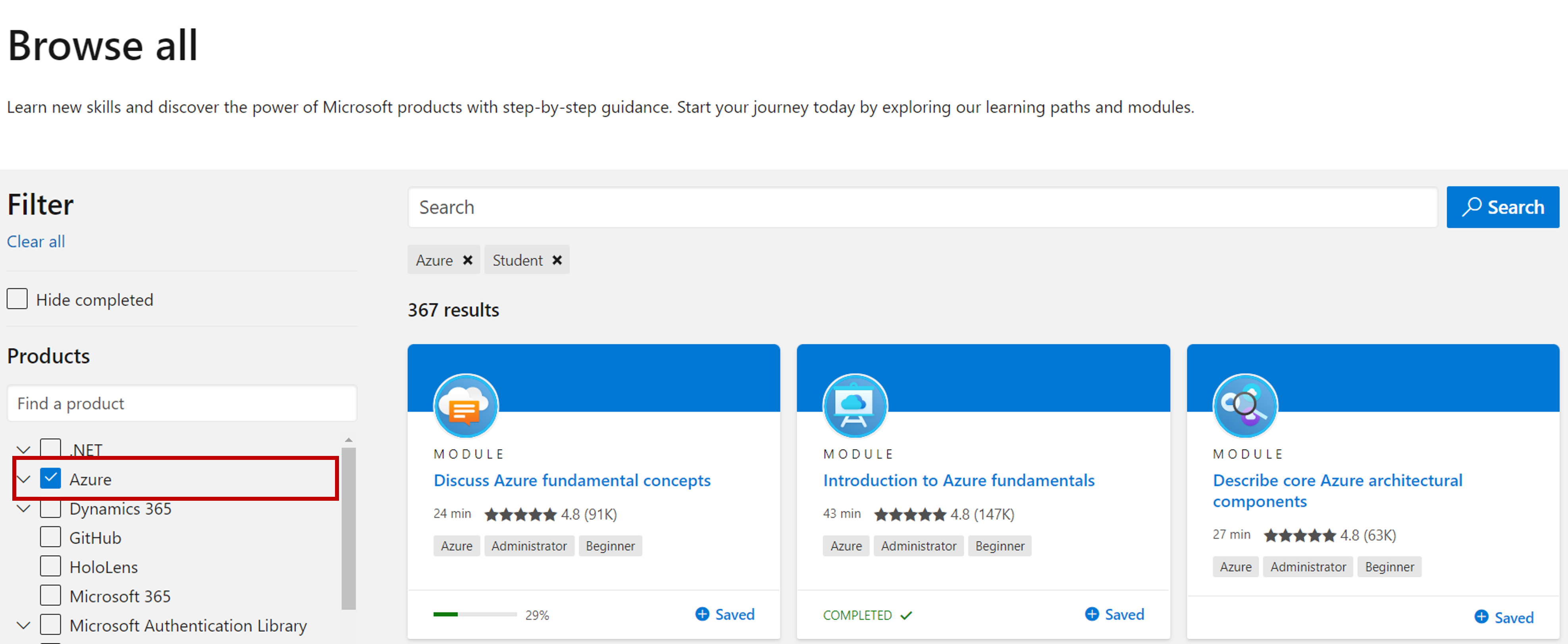
- Move down and be sure to have selected “Student” under "Roles"
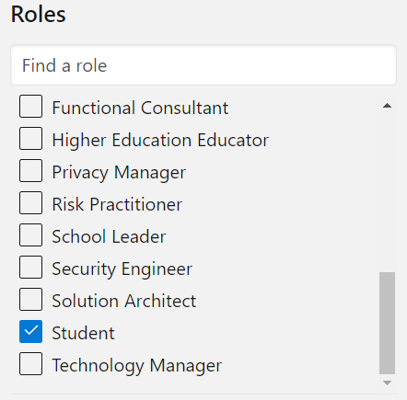
- Under "Level" be sure to have selected “Beginner” and
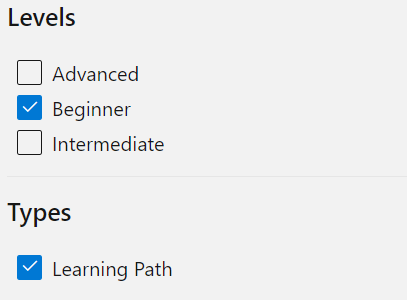
- Under Type be sure to have selected “Learning Path” as above.
- Scroll back up and see the first learning path
- Click on the “+ Saved” To create a Collection
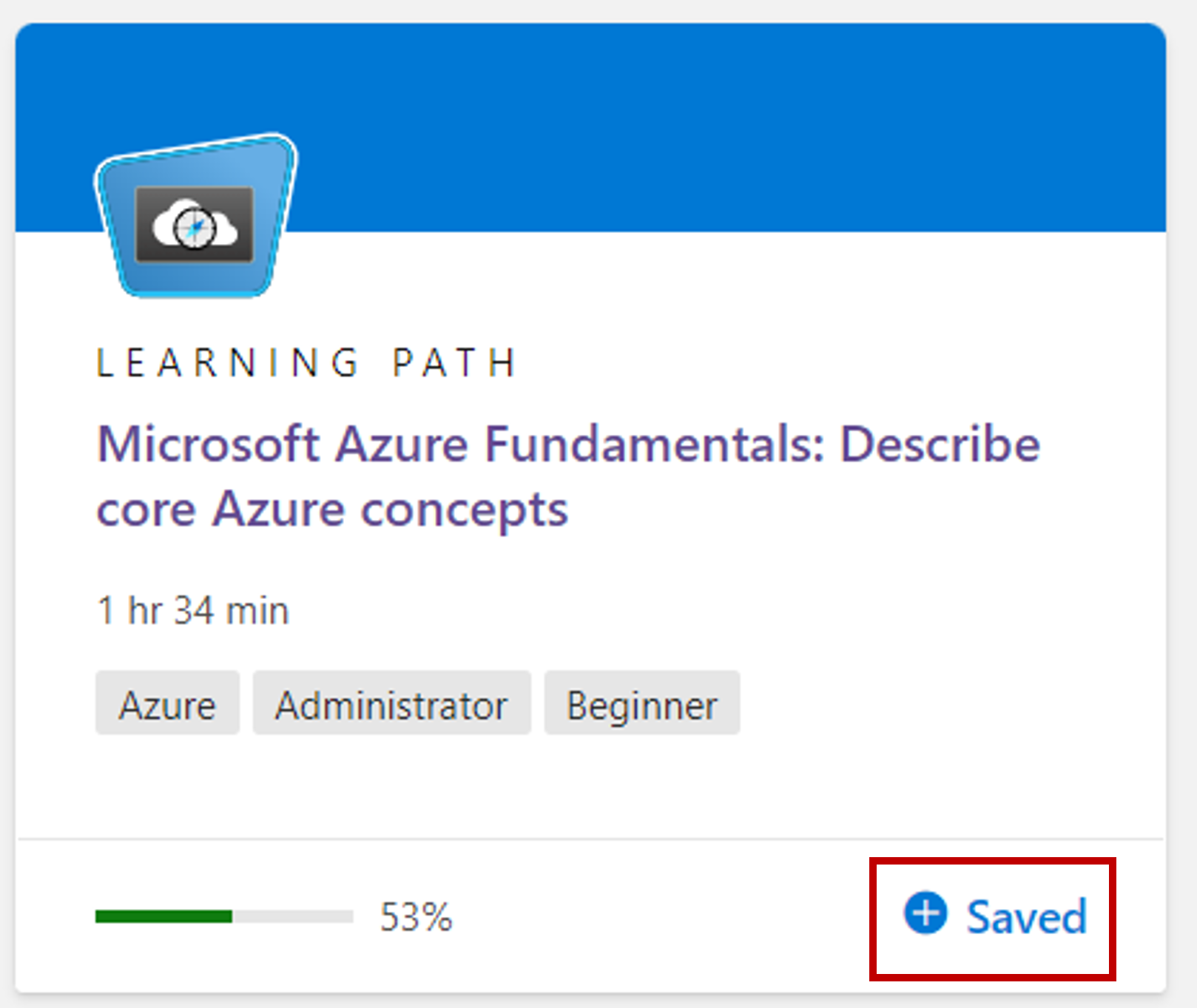
- From the menu select click on the “+ New collection” link.
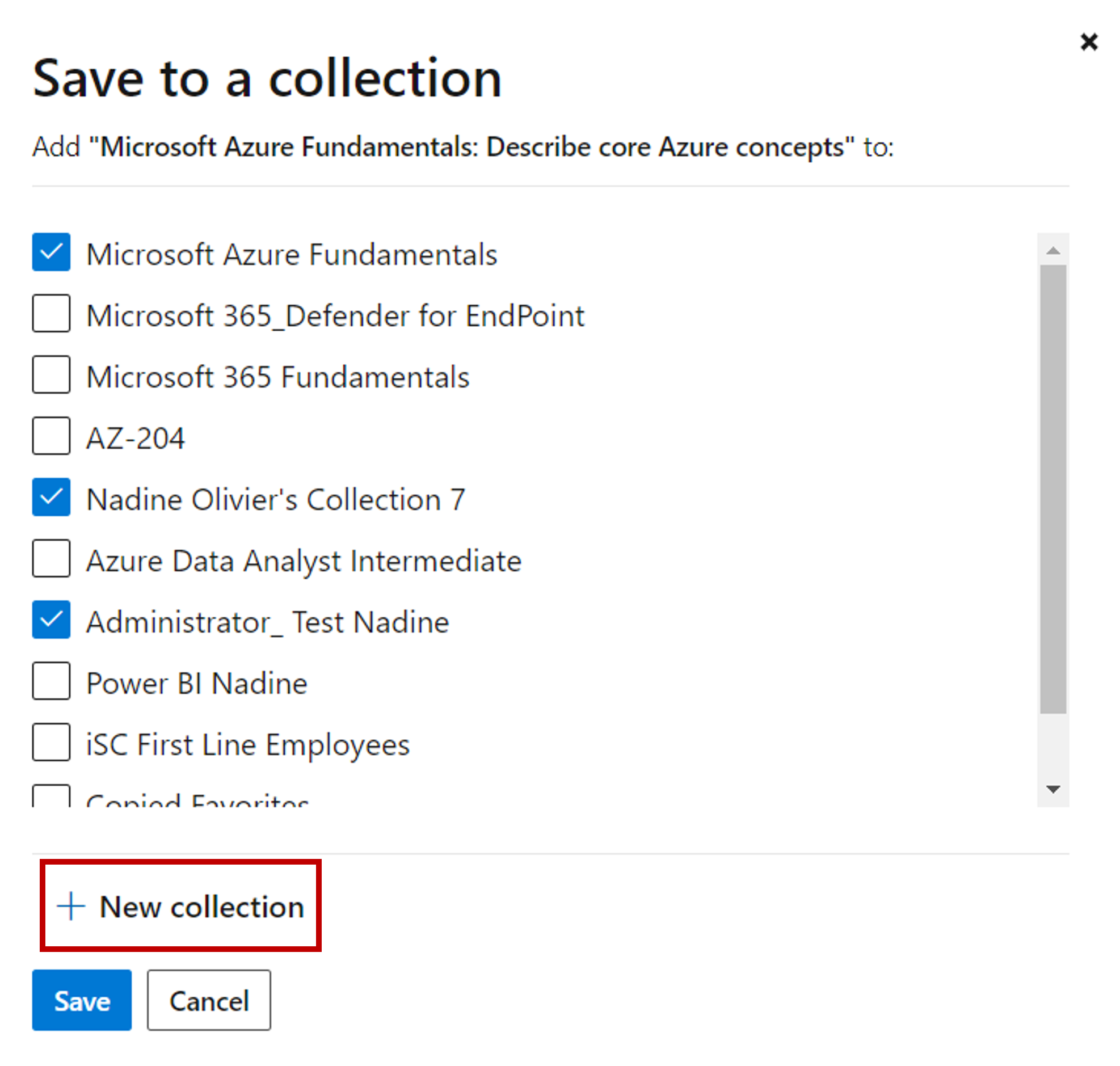
- Type in the name of your Collection “Microsoft Azure Fundamentals" and then click “Submit”
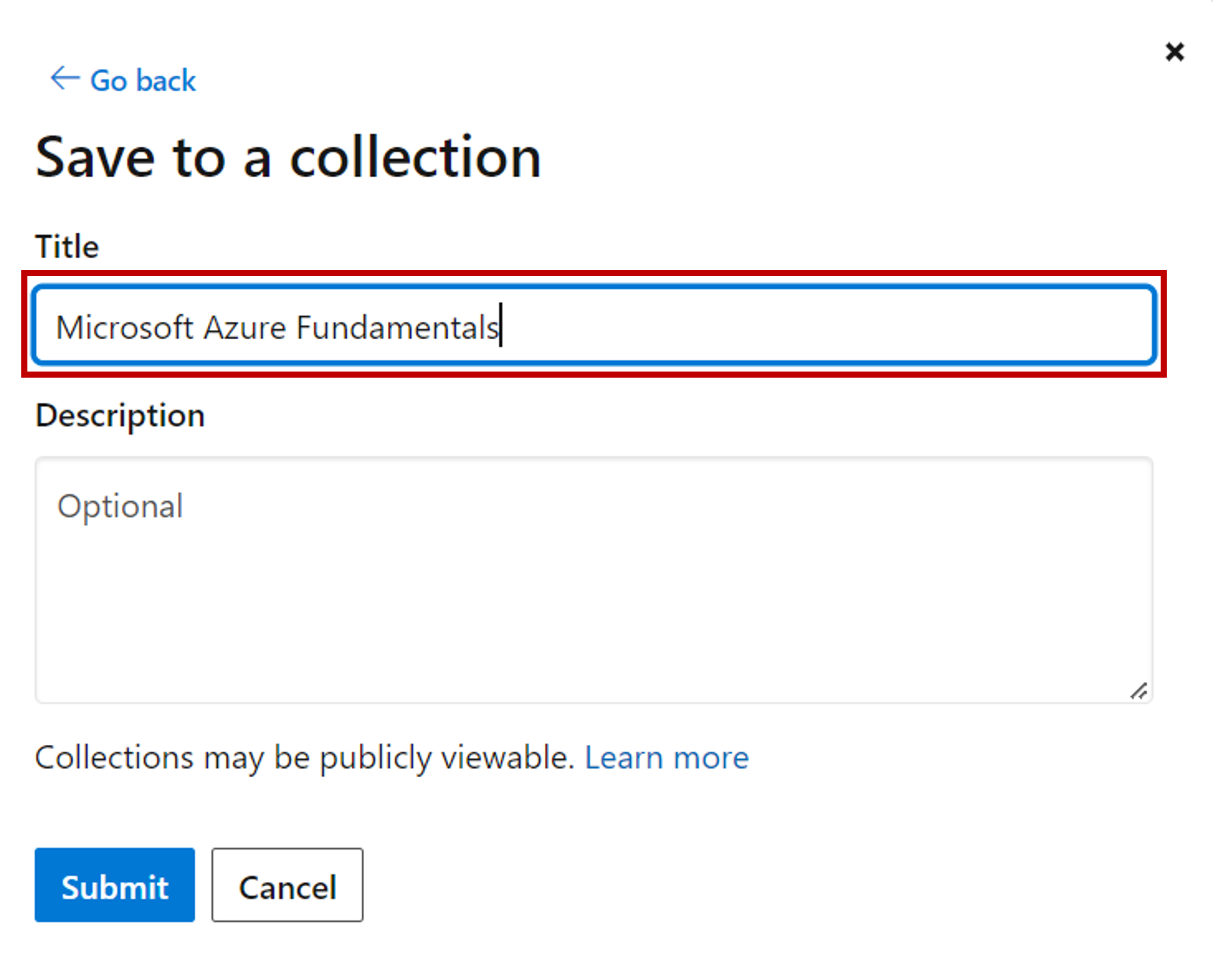
- To commence your course select the Microsoft Azure Fundamentals and continue with the reading, video and knowledge checks until you have completed all 6 Modules for the Microsoft Azure Fundamentals.
Last modified: Friday, 14 July 2023, 1:02 PM