Completion requirements
View
Turnitin is integrated within myUnisa to uphold academic integrity by identifying non-original content in your assignments and to protect your intellectual property. Here's what you need to know about using
Turnitin for your submissions.
When is Turnitin Used?
- Selective Application: Turnitin is not used for all assignments. It is applied selectively for certain modules or types of assessments. If your assignment requires Turnitin, this will be indicated in the assignment details.
Accepting the End User License Agreement (EULA)
- Mandatory Acceptance: If Turnitin is used for an assignment, you will be prompted to accept the Turnitin EULA. Accepting this agreement is crucial as it allows the system to check your submission for originality and protects your submitted work from being plagiarized by others in the future.
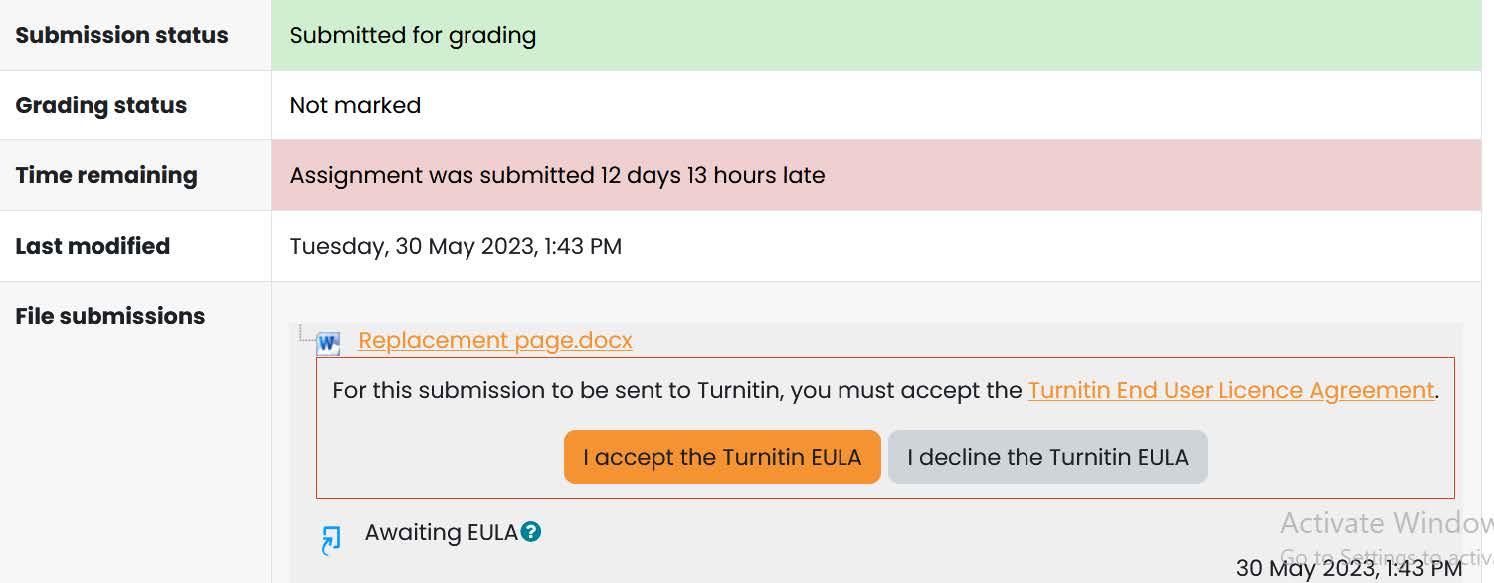
How to Submit Assignments with Turnitin
- Submission Process: You do not need a separate login for Turnitin; it is fully integrated with your myModules and myExams. Simply go to the specific module on myModules, find your assignment, and upload your submission as usual. The system will guide you through accepting the EULA and completing your submission.
- Status indicators:
- Queued: The file has been queued for processing.
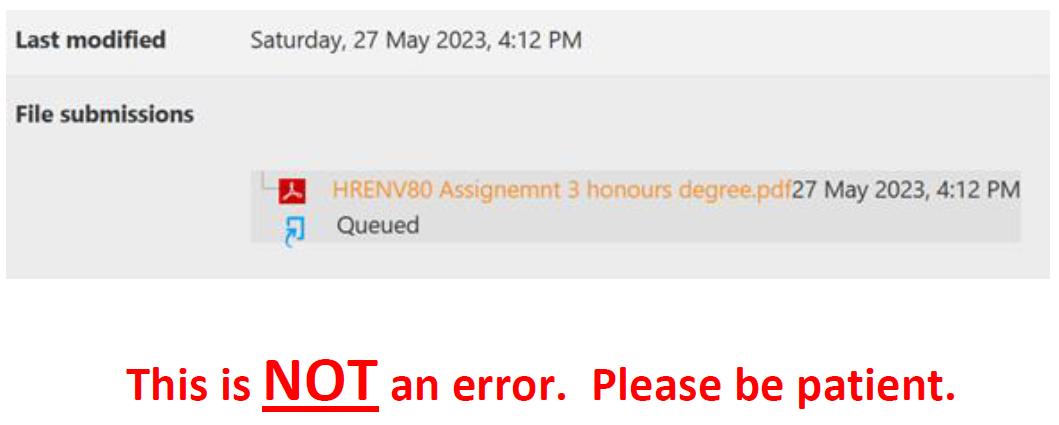
Report Unavailable: Unable to generate a report, check that the file has enough text and that it is of the correct file type.
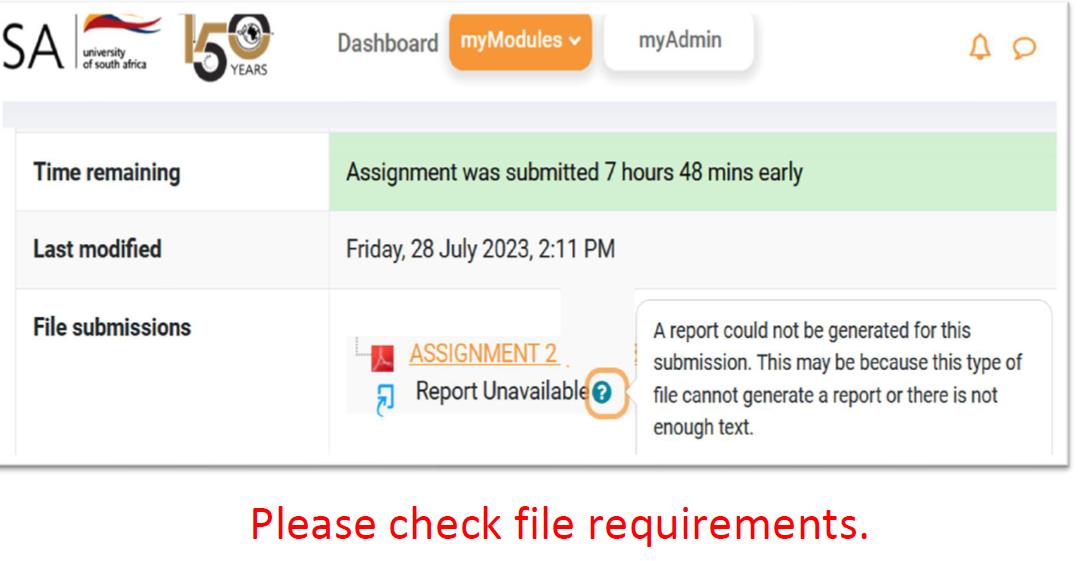
Error: A problem occured with the file. Resubmit the file or contact student support.
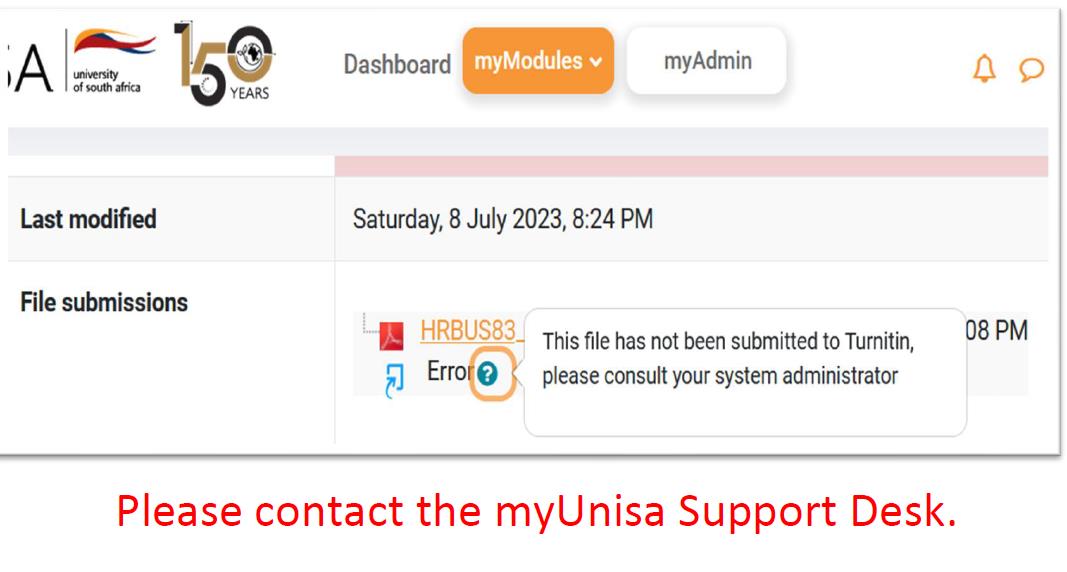
Result: Indicate the percentage originality.
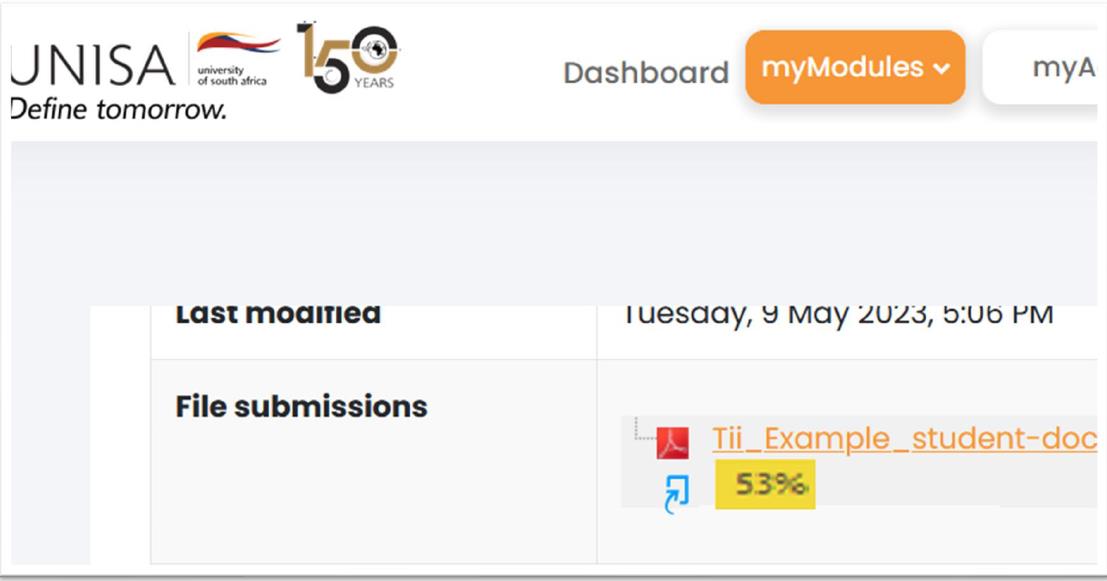
- Queued: The file has been queued for processing.
- Originality Report: After submission, Turnitin will generate an Originality Report. This report will show a percentage that represents the similarity index of your work compared to other sources. This percentage helps identify how much of your work matches content from other documents, including internet sources, previous submissions, and academic publications.
- Interpreting the Report: The Originality Report needs careful interpretation; not all matching text indicates plagiarism. Common phrases, standardized forms, and properly cited sources will also appear in the report but are not considered problematic.
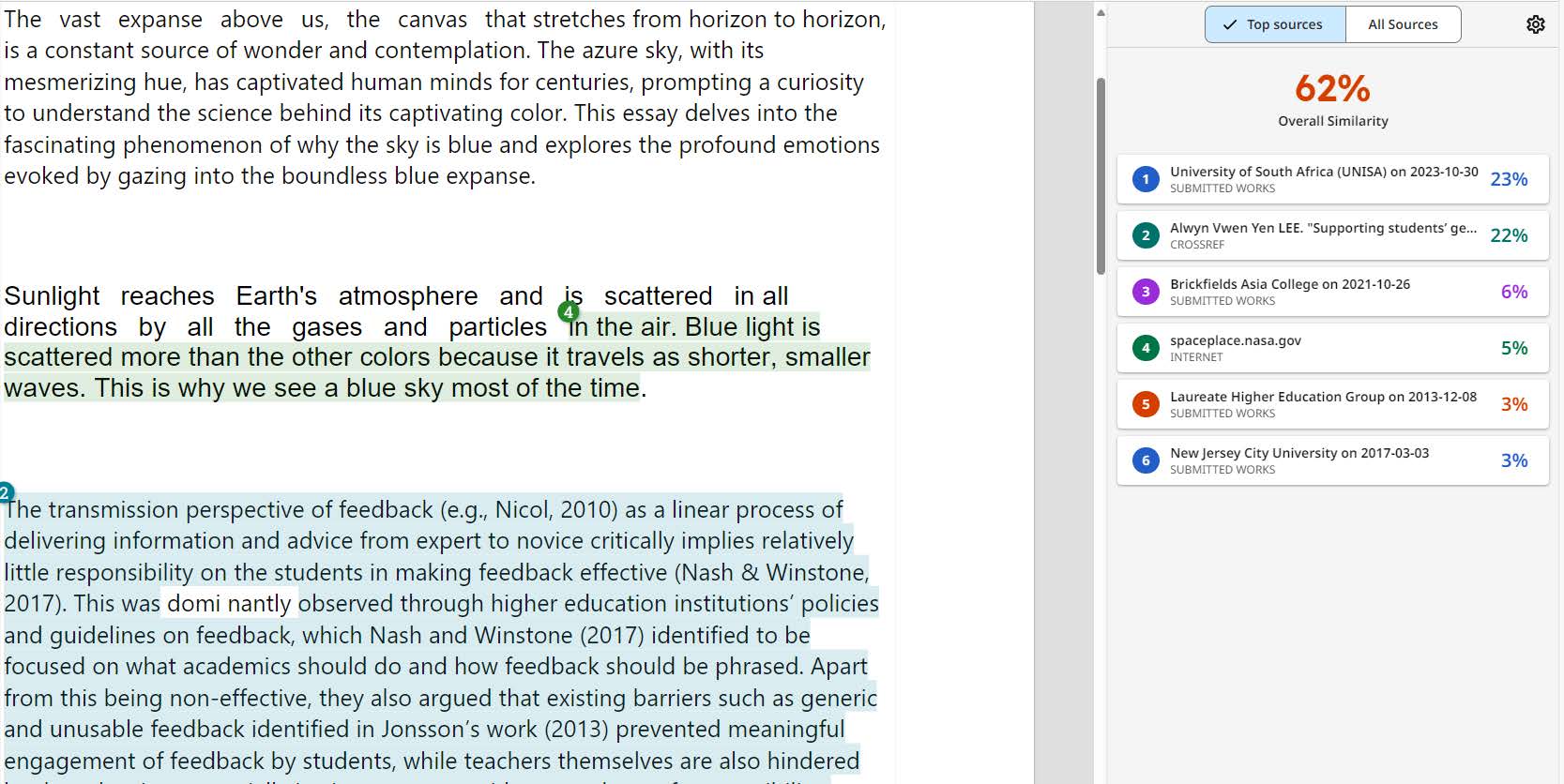
Important Notes
- Draft Submissions: You can submit draft versions of your assignment to check the preliminary Originality Report. This allows you to make necessary revisions before your final submission without affecting your originality score.
- Permanent Record: All submissions are stored permanently on Turnitin to ensure that future submissions do not mistakenly flag your original work as plagiarized.
This integration of Turnitin in myModules aims to support your academic journey by providing a tool that encourages original writing and ensures fair academic practices. Always ensure to adhere to the guidelines set forth for each assignment and utilize Turnitin as a resource to help maintain your academic integrity.
Last modified: Saturday, 20 April 2024, 8:10 AM