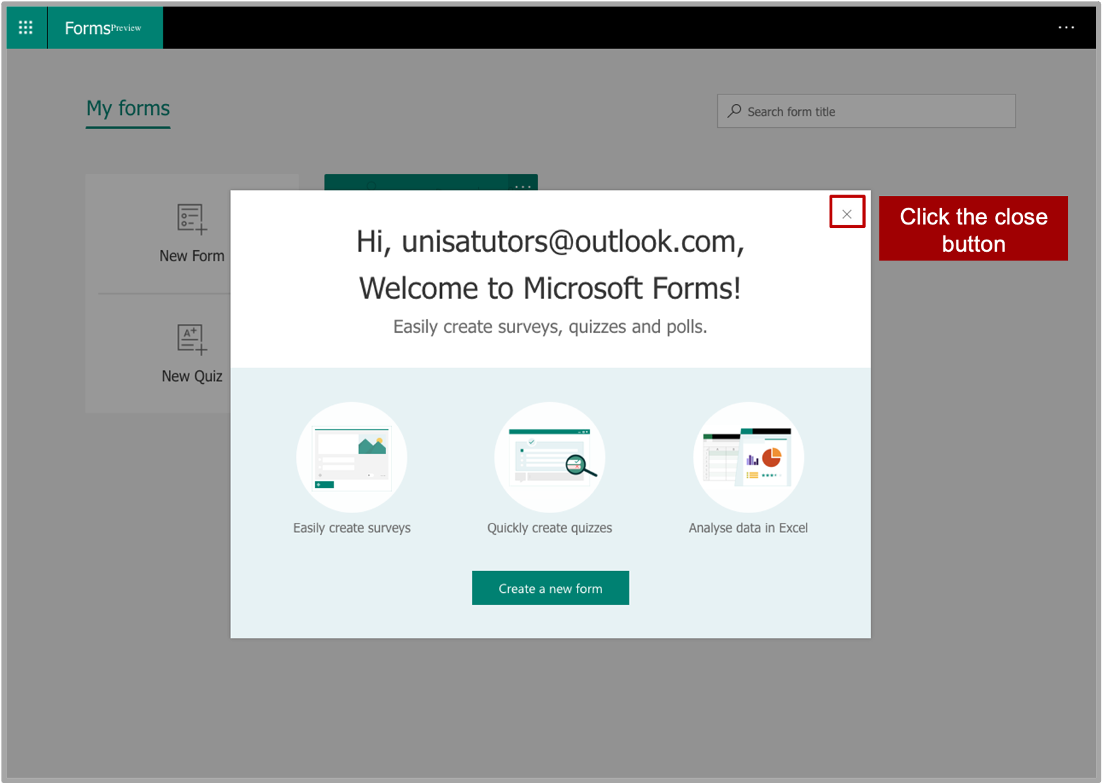Completion requirements
View
Go through the activity to the end
How to access Microsoft Forms
Microsoft Forms can be accessed in multiple ways, the most convenient method is to visit https://portal.office.com and click on the Sign In button from the top navigation bar and sign in with your Unisa email and password.
Then select Forms from the left menu or all App launcher menu.

On your first access, you will be presented with an introductory dialogue box. For this exercise, you can close the dialogue by clicking on the close icon as we want to create a quiz and not a standard form.