Adding multiple choice questions
Let’s create our first question.
1. Click on the Add question button.
2. Select the Choice option.
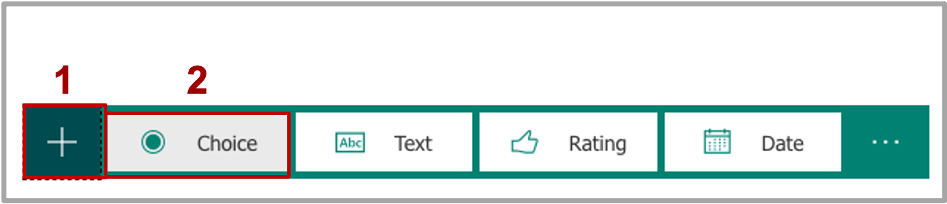
3. Type in the question: Your myLife account is your main email account for Unisa?
4. Type in the two answers of True or False.
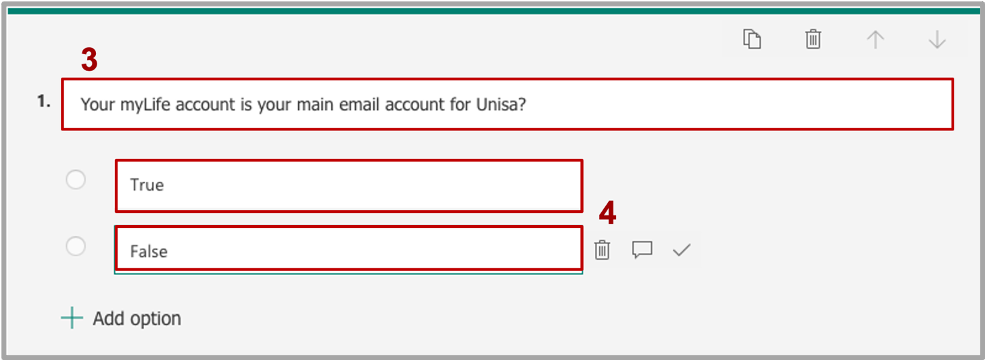
5. Mark True as the correct answer by clicking on the tick mark.
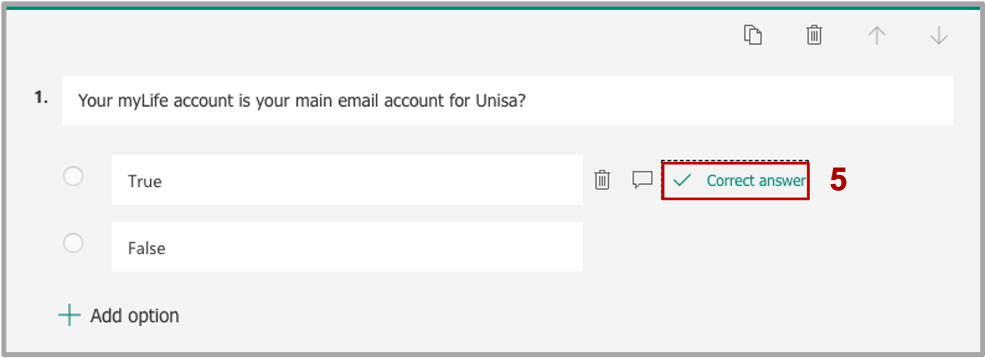
6. Allocate a point of 1 for this question and slide the Required toggle on to ensure the question must be answered.
7. For the second multiple choice question, click on Add question and select Choice again.
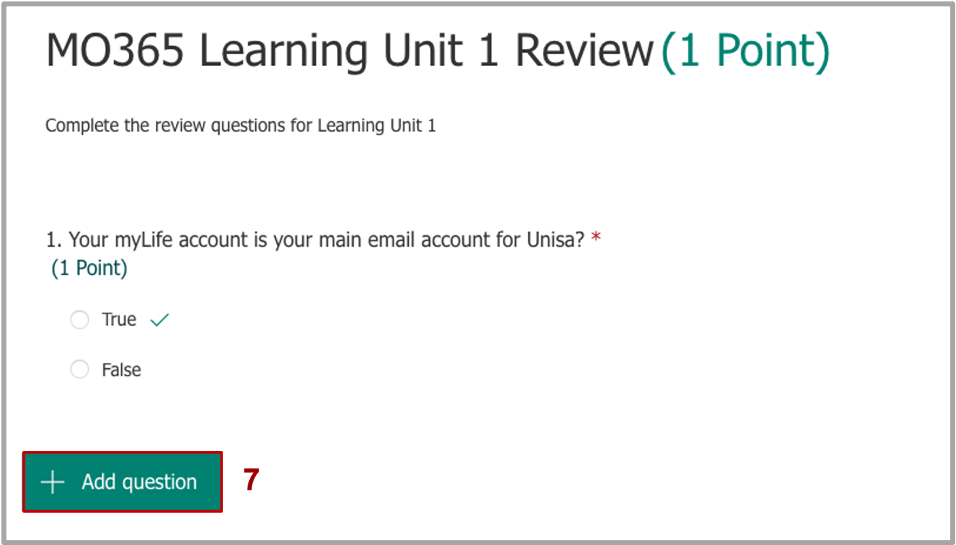
8. Enter the question Your myLife account is a Microsoft 365 account that includes which of the following apps?
9. Add the options OneDrive, Outlook, OneNote and Word.
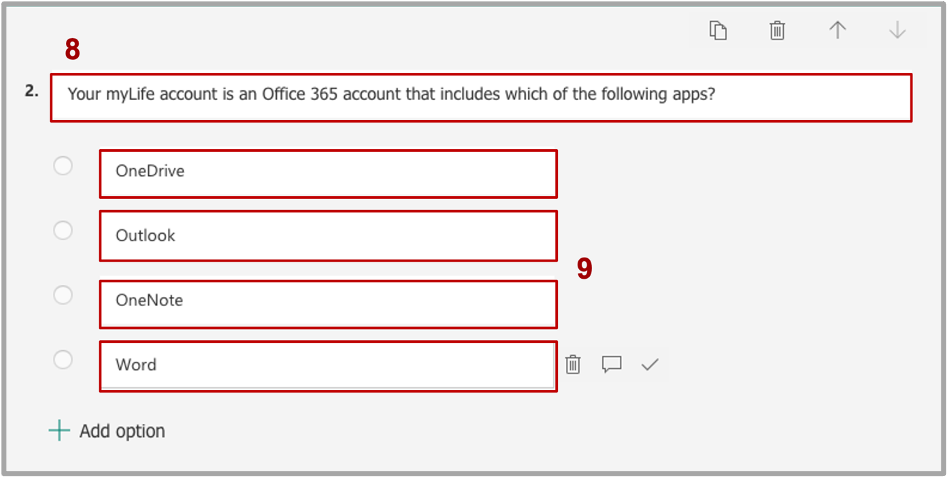
10. Toggle the Multiple answers option to on, select all the questions as correct, ensure the Required toggle is on and assign a mark of 4.