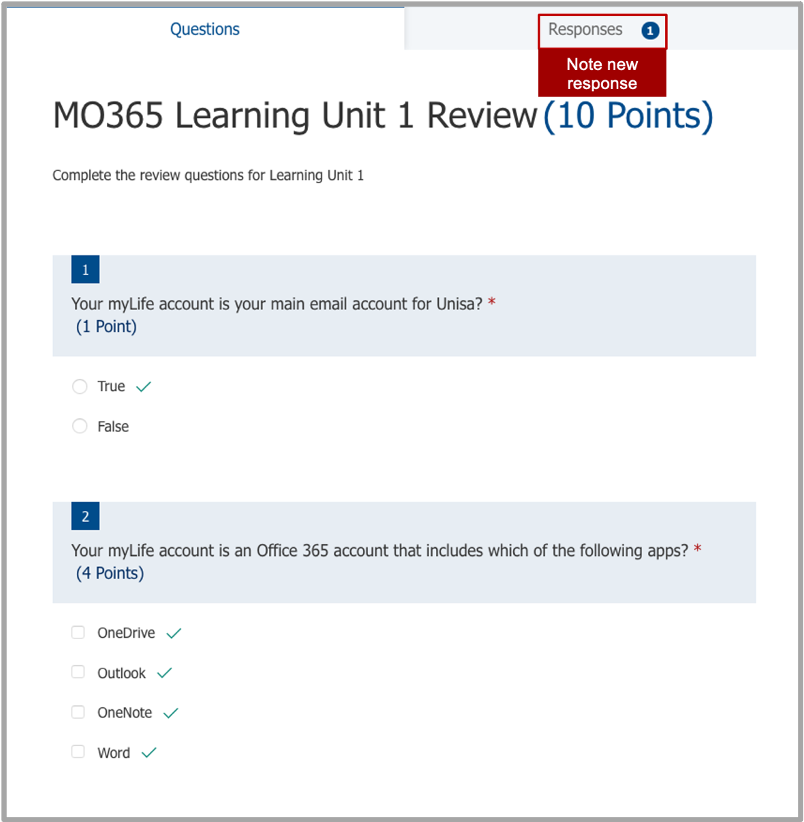Completion requirements
View
Go through the activity to the end
Testing the questionnaire
Let’s preview and complete the questionnaire to ensure all questions are correct.
1. Enter the preview mode by selecting Preview from the main navigation bar.
2. Complete all the questions.
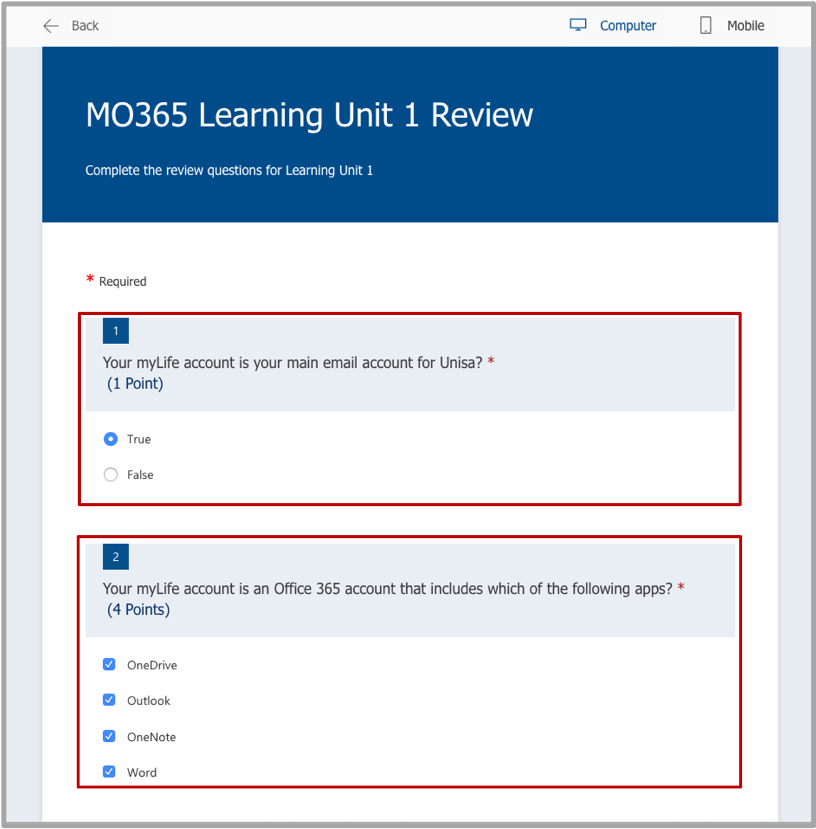
3. Click on Submit
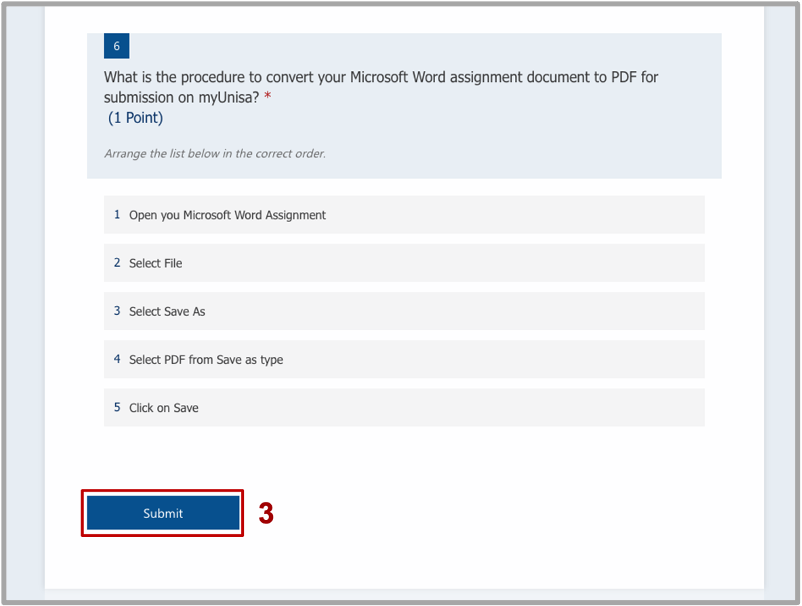
4. On the thank you page click on View results
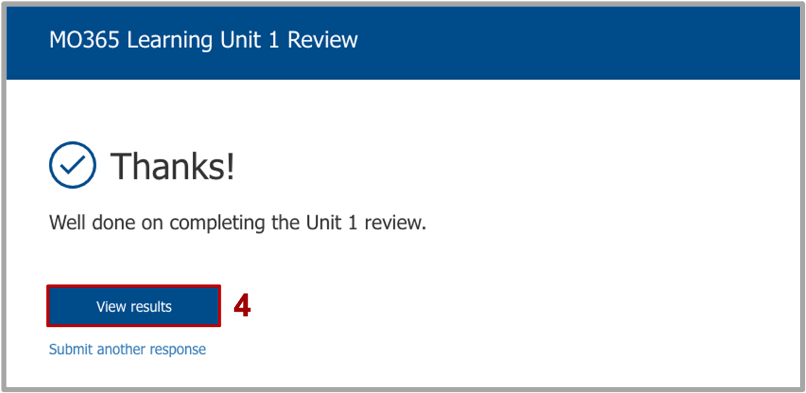
5. Review your results.
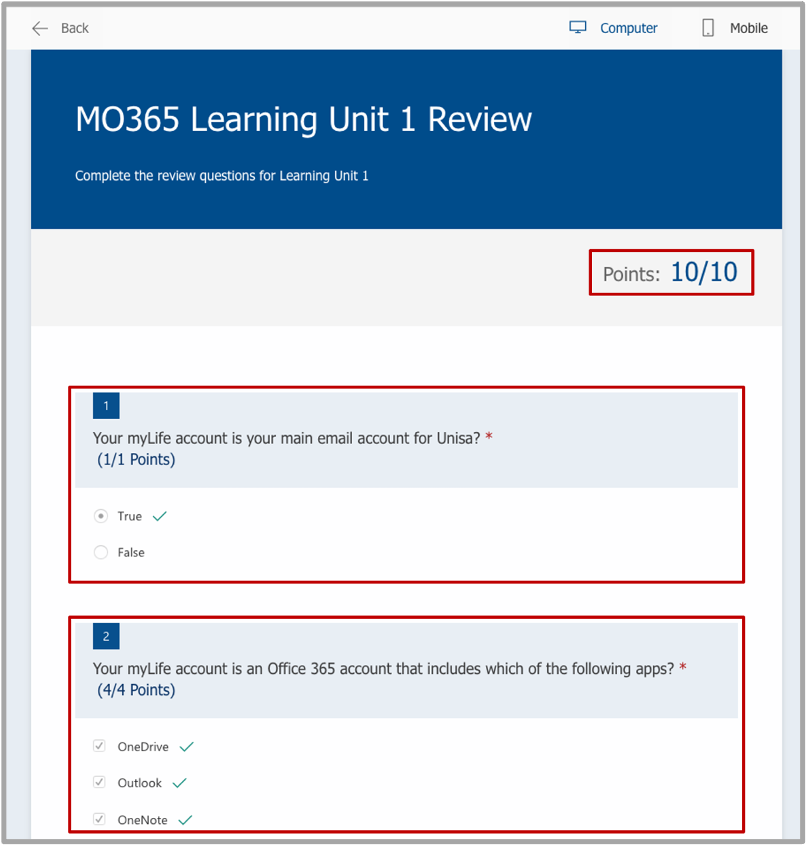
6. Return to the edit mode by selecting Back on the main navigation bar.
You will notice that the Responses tab now shows that you have one response.