Completion requirements
View
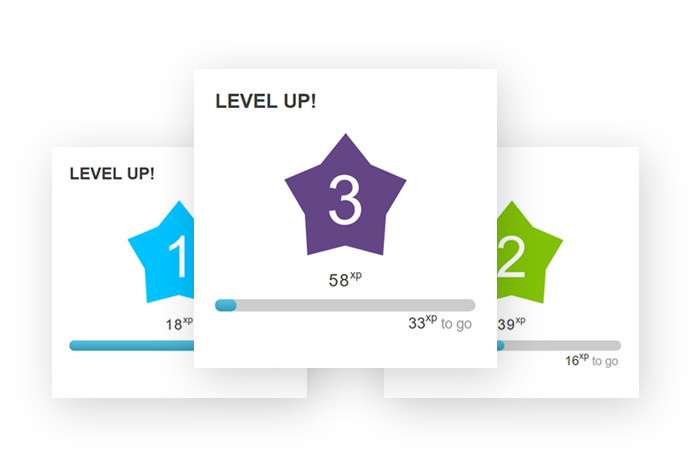
Image source: Level Up, gamification for Moodle
Level Up adds gamification to Moodle courses by:
- Students earn experience points while completing course content and activities and thereby motivating students to progress towards the next level.
- Progress is praised by congratulating students on new levels.
- Competition is triggered through the use of a leaderboard while keeping it friendly and motivating.
Steps to implement Level Up
- Enter editing mode on the course main page.
- Open the right block drawer.
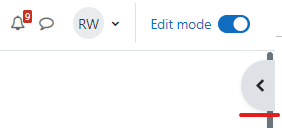
- Select Add a block.
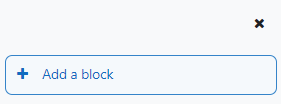
- Select Level Up XP from the list of blocks.
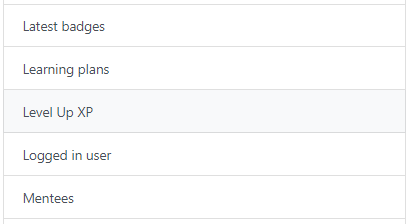
- The Level Up block is now added, and you generally do not need to change anything as the default settings are suitable.
- If you want to customise the block you can select Settings on the Level Up block and read about how to change the settings from the following documentation: Level up! quick guide - MoodleDocs
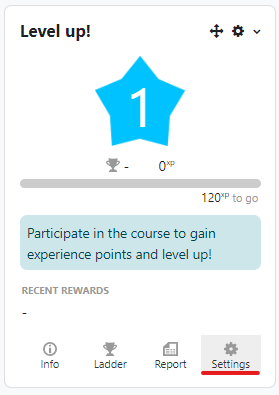
Students will now start to earn experience points and be ranked on the ladder.
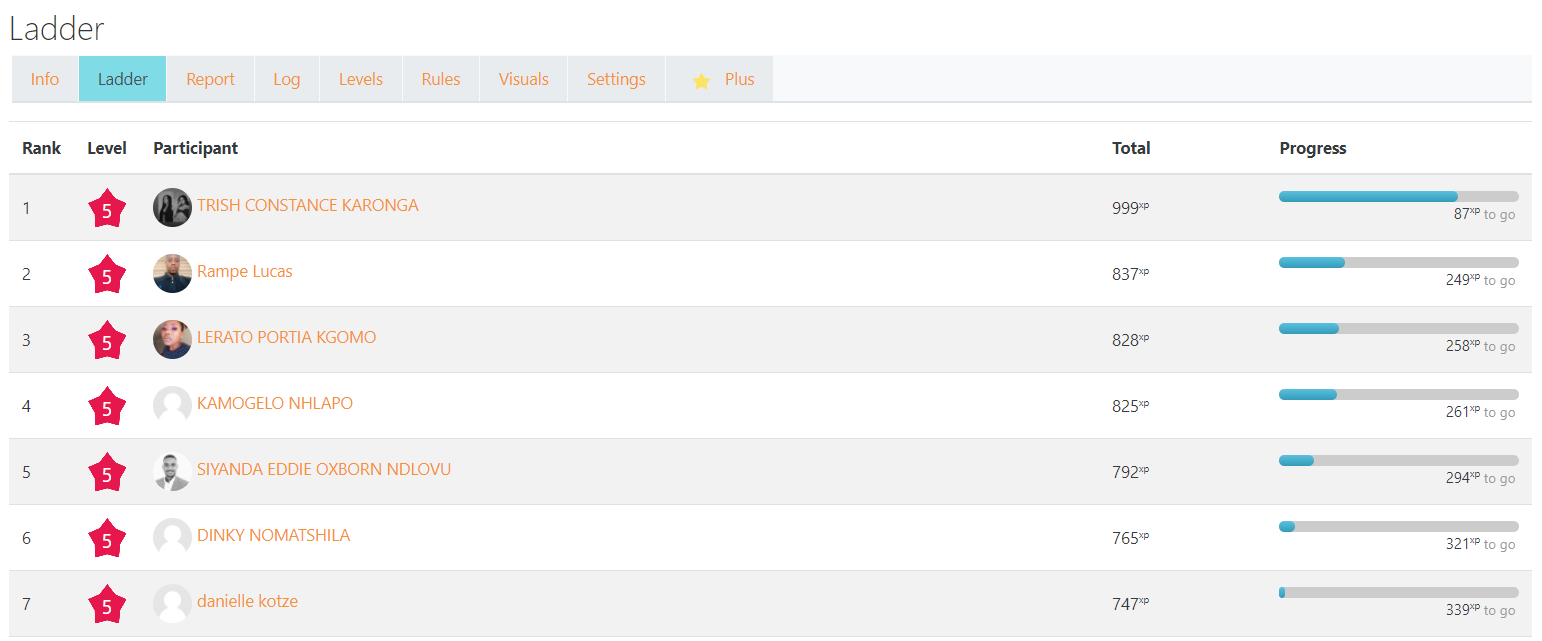
Last modified: Monday, 24 October 2022, 8:16 PM